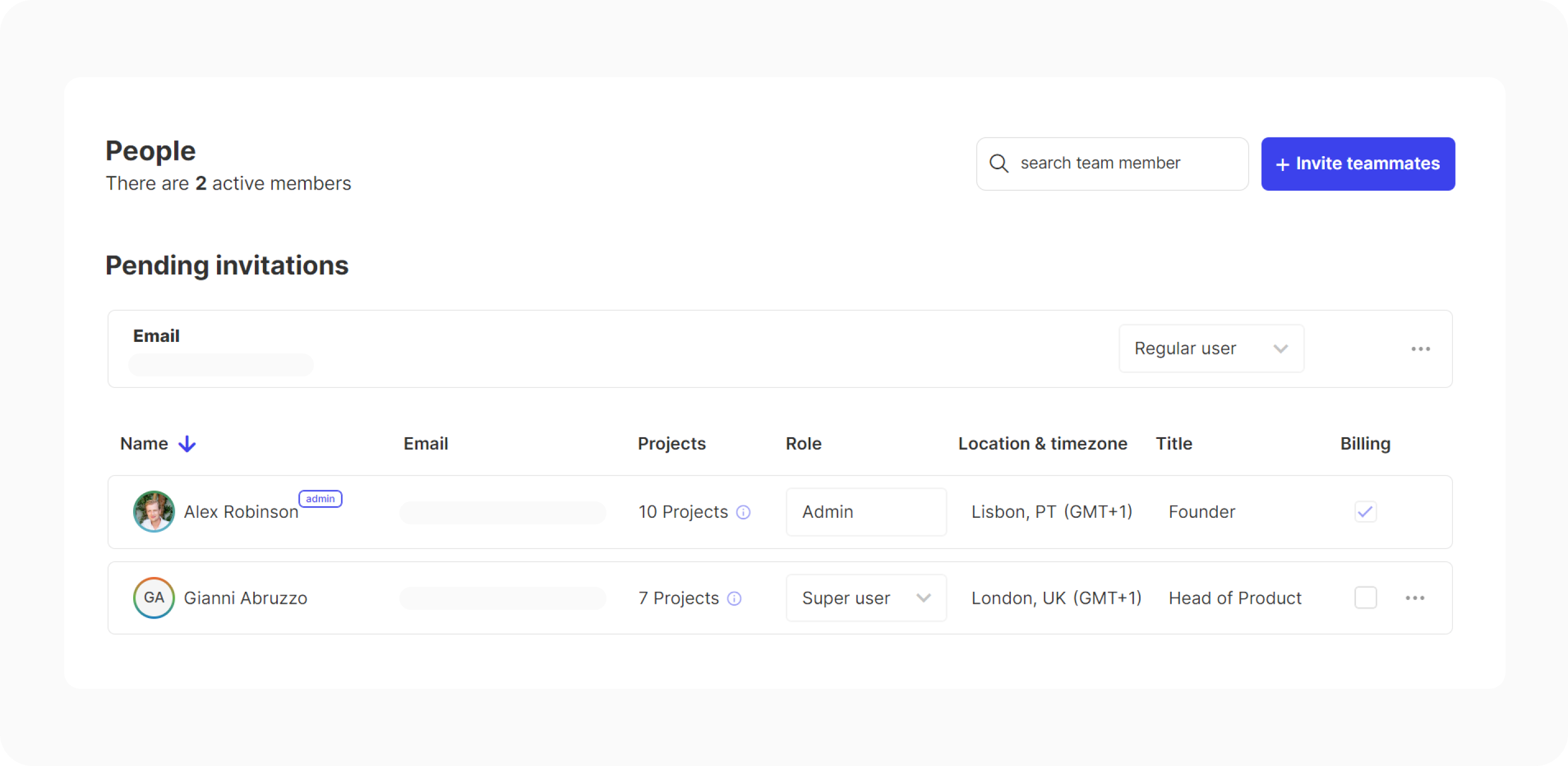Workspace setup
Manage teammates
Manage teammates
You can manage your teammates by accessing the 'People' option located in the bottom-left corner of the sidebar.
In this section, you can:
See the total number of people in your workspace.
View the list of individuals who are part of your workspace.
See which clients are part of your workspace.
See who's invited but their invitation is still pending.
View user profiles (by clicking on their avatars).
Invite both teammates and clients to join your workspace.
Search for specific teammates.
Obtain information such as a member's name, email, location, time zone, job title, and the projects they are involved in.
Adjust and view user roles.
Enable someone to have access to billing (in settings).
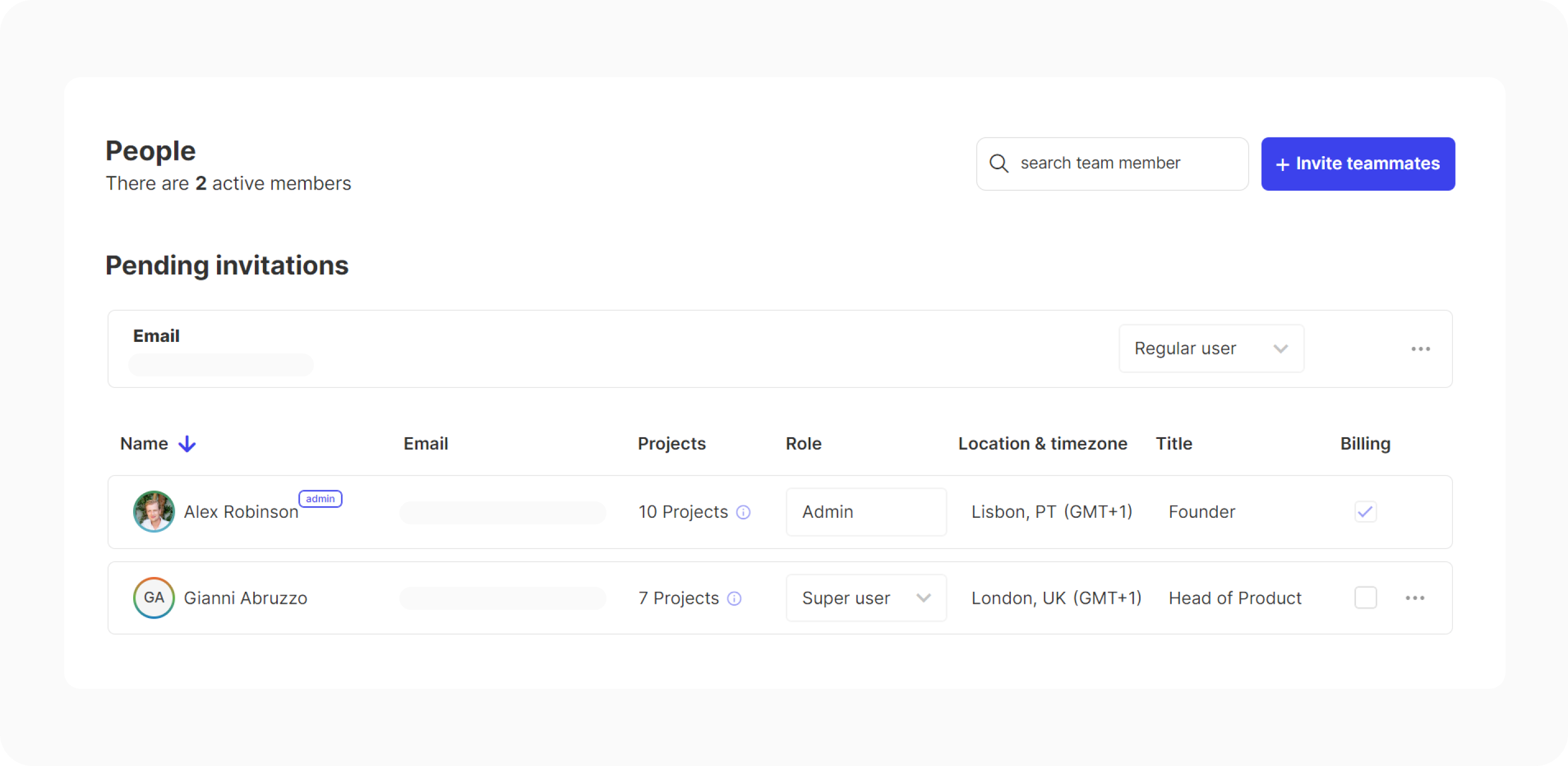
Manage teammates
You can manage your teammates by accessing the 'People' option located in the bottom-left corner of the sidebar.
In this section, you can:
See the total number of people in your workspace.
View the list of individuals who are part of your workspace.
See which clients are part of your workspace.
See who's invited but their invitation is still pending.
View user profiles (by clicking on their avatars).
Invite both teammates and clients to join your workspace.
Search for specific teammates.
Obtain information such as a member's name, email, location, time zone, job title, and the projects they are involved in.
Adjust and view user roles.
Enable someone to have access to billing (in settings).
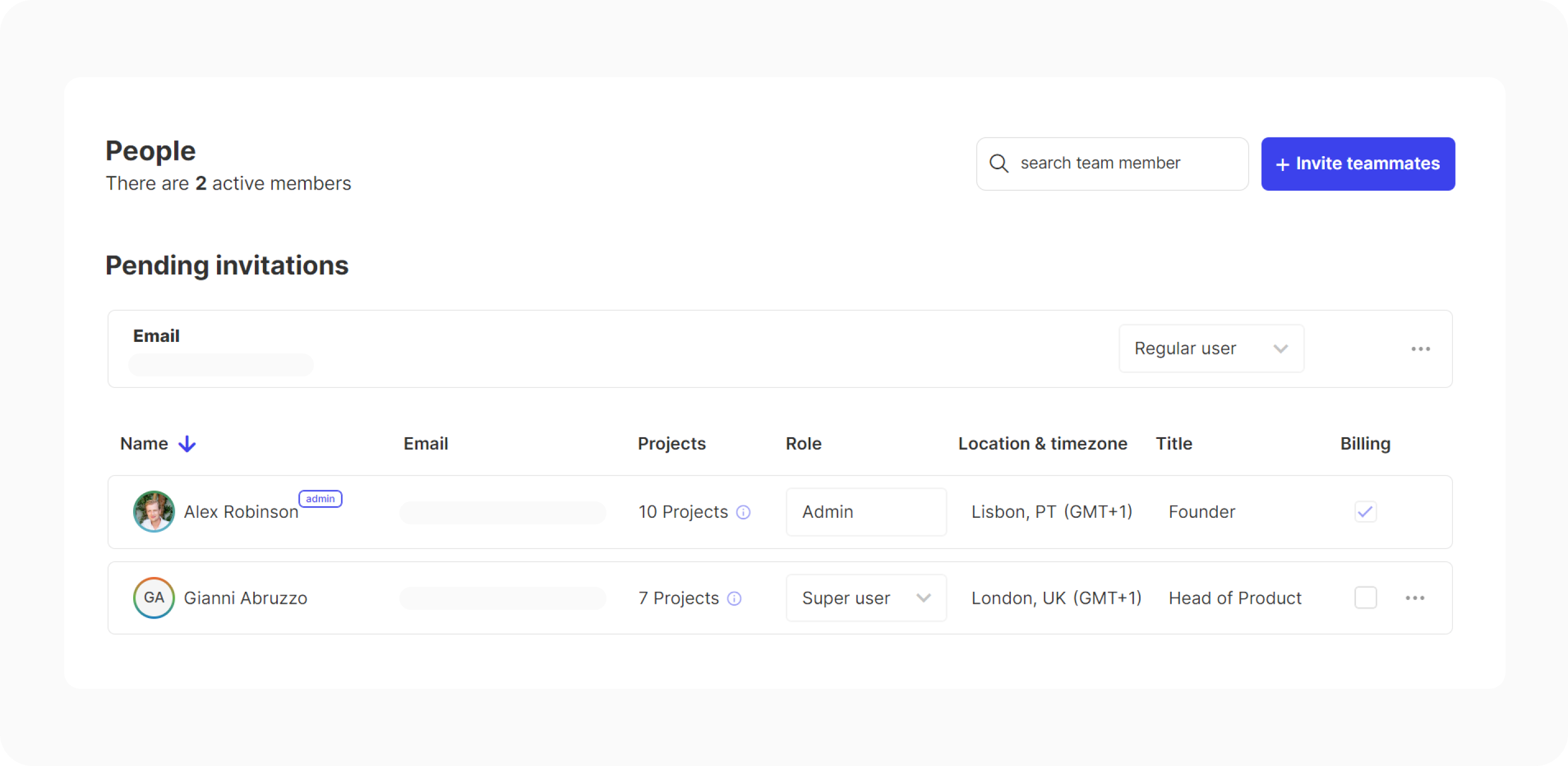
Manage teammates
You can manage your teammates by accessing the 'People' option located in the bottom-left corner of the sidebar.
In this section, you can:
See the total number of people in your workspace.
View the list of individuals who are part of your workspace.
See which clients are part of your workspace.
See who's invited but their invitation is still pending.
View user profiles (by clicking on their avatars).
Invite both teammates and clients to join your workspace.
Search for specific teammates.
Obtain information such as a member's name, email, location, time zone, job title, and the projects they are involved in.
Adjust and view user roles.
Enable someone to have access to billing (in settings).