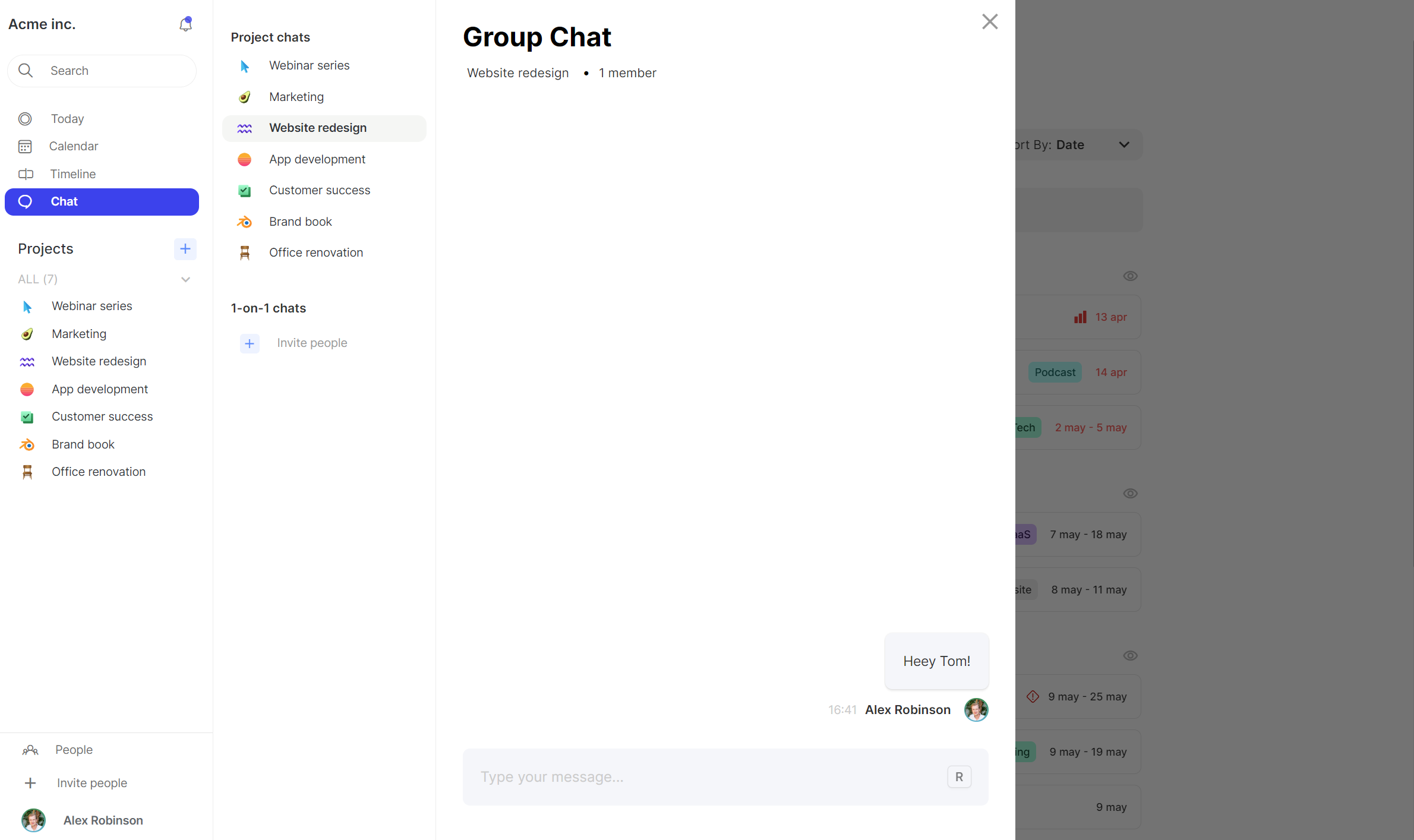Main tools
Chat
Chat
Hello Ivy gives you the option for a group chat (project-based) or 1-on-1 chat.
When you create a new project, a new chat is also automatically created (if you don't de-select the tool when creating the new project). You can access group (project) chats either by clicking on the project in the sidebar or by clicking "Chat" in the sidebar.
When you click "Chat" in the sidebar you will see all your group and 1-on-1 chats in one simple overview. This is also the place where you can start new 1-on-1 chats. You can also start a private chat by viewing your team members profile card (by clicking on your team members name badge), in the profile card you'll find a button with the text "Send message", click on it and a 1-on-1 chat automatically starts.
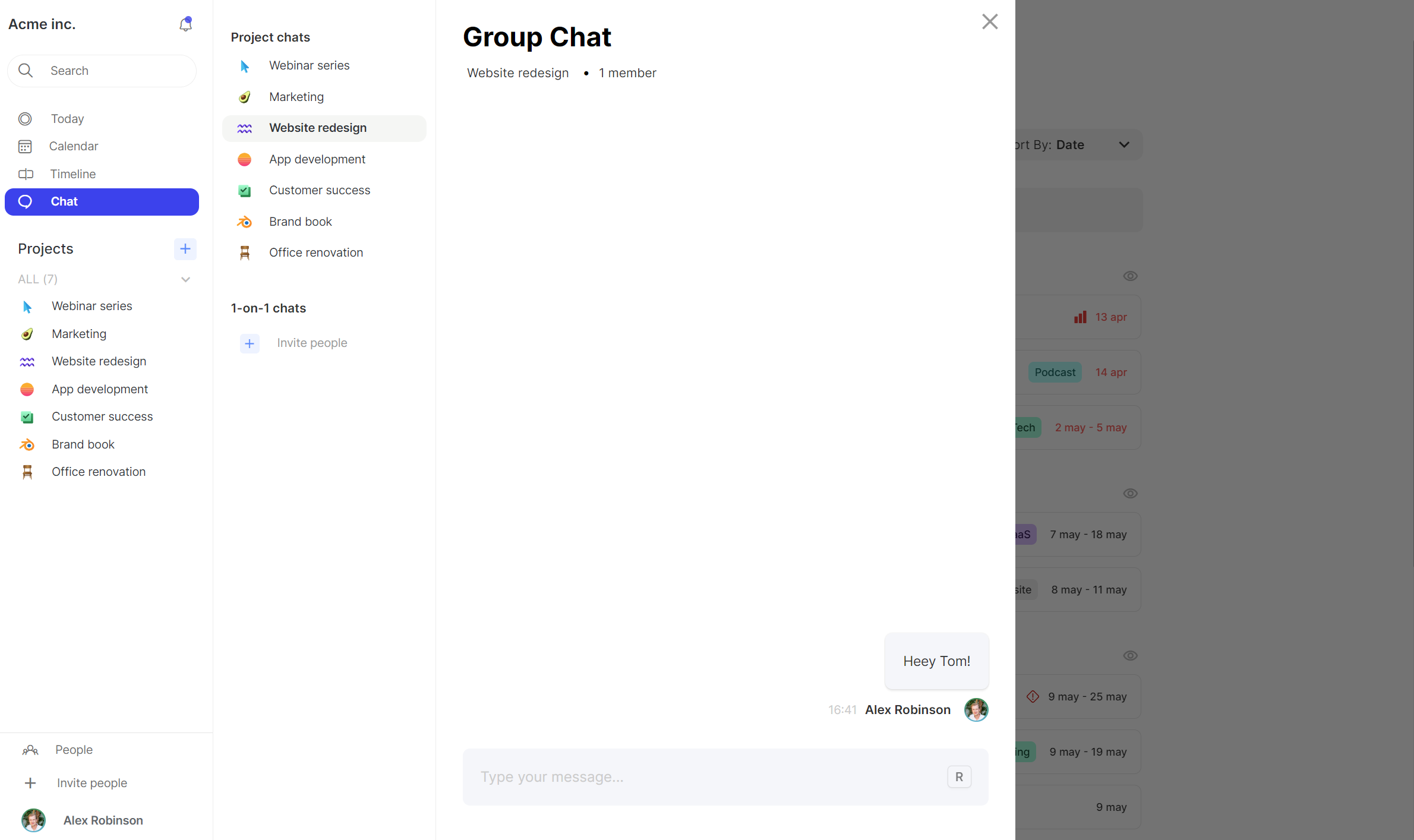
Chat
Hello Ivy gives you the option for a group chat (project-based) or 1-on-1 chat.
When you create a new project, a new chat is also automatically created (if you don't de-select the tool when creating the new project). You can access group (project) chats either by clicking on the project in the sidebar or by clicking "Chat" in the sidebar.
When you click "Chat" in the sidebar you will see all your group and 1-on-1 chats in one simple overview. This is also the place where you can start new 1-on-1 chats. You can also start a private chat by viewing your team members profile card (by clicking on your team members name badge), in the profile card you'll find a button with the text "Send message", click on it and a 1-on-1 chat automatically starts.
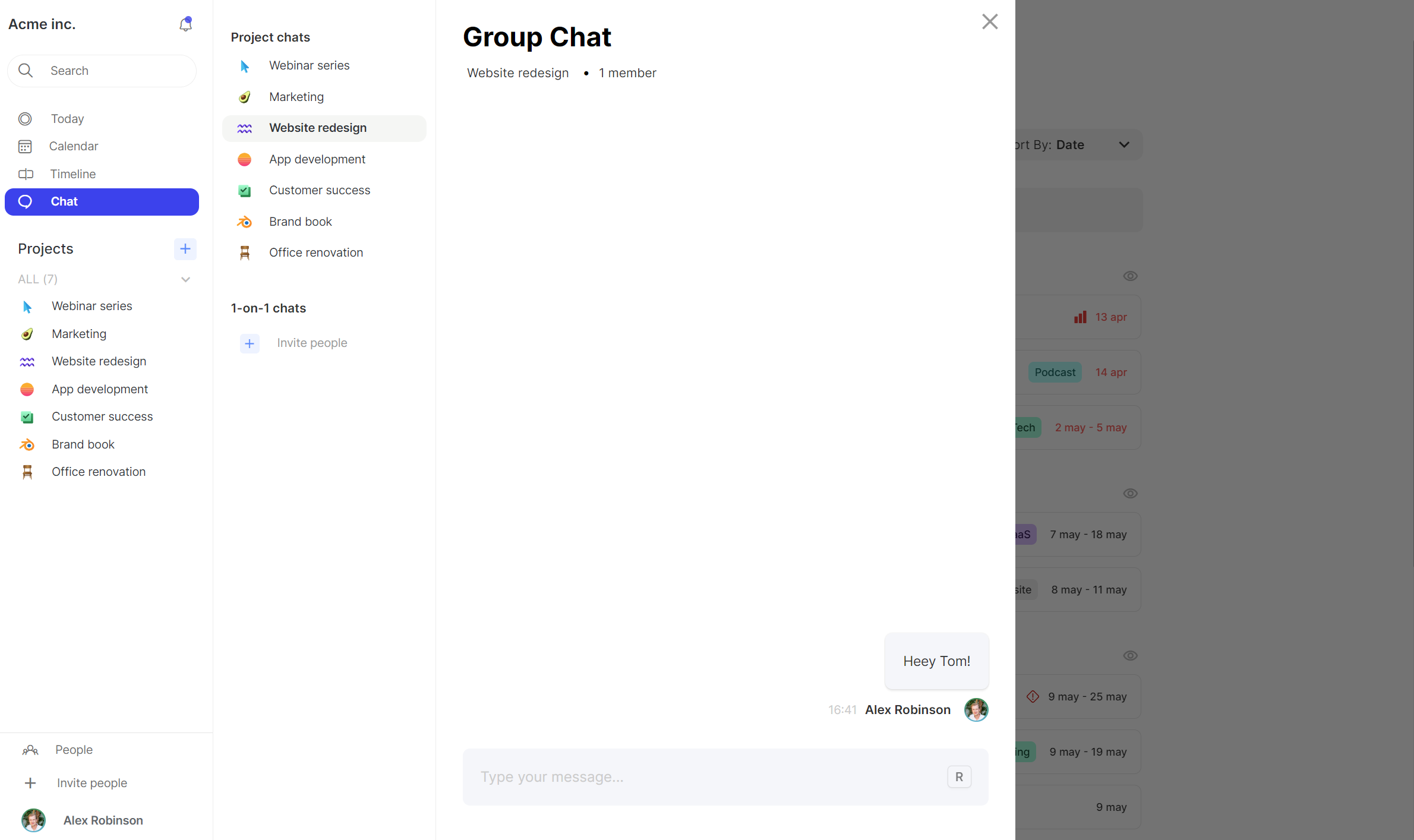
Chat
Hello Ivy gives you the option for a group chat (project-based) or 1-on-1 chat.
When you create a new project, a new chat is also automatically created (if you don't de-select the tool when creating the new project). You can access group (project) chats either by clicking on the project in the sidebar or by clicking "Chat" in the sidebar.
When you click "Chat" in the sidebar you will see all your group and 1-on-1 chats in one simple overview. This is also the place where you can start new 1-on-1 chats. You can also start a private chat by viewing your team members profile card (by clicking on your team members name badge), in the profile card you'll find a button with the text "Send message", click on it and a 1-on-1 chat automatically starts.