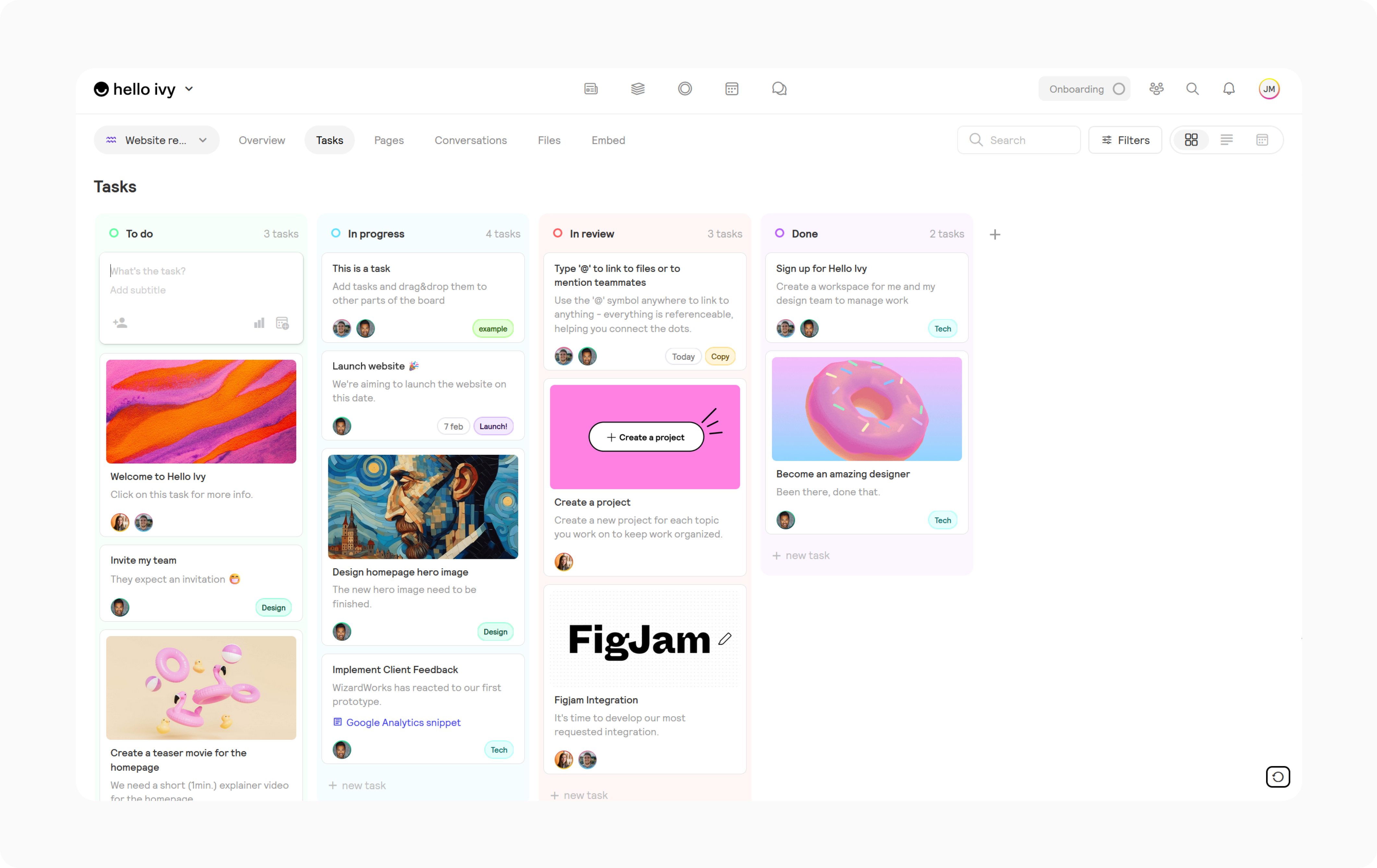Getting Started
Create a task
Create a task
There's multiple ways to create a task in Hello Ivy.
The two most commonly used methods for creating a task are either through the Today page or the Tasks tool within a project. When you create a task via the Today page, you can choose which project to link the task to, as every task is associated with a project. If you have a personal task, you can simply categorize it under your 'personal' project.
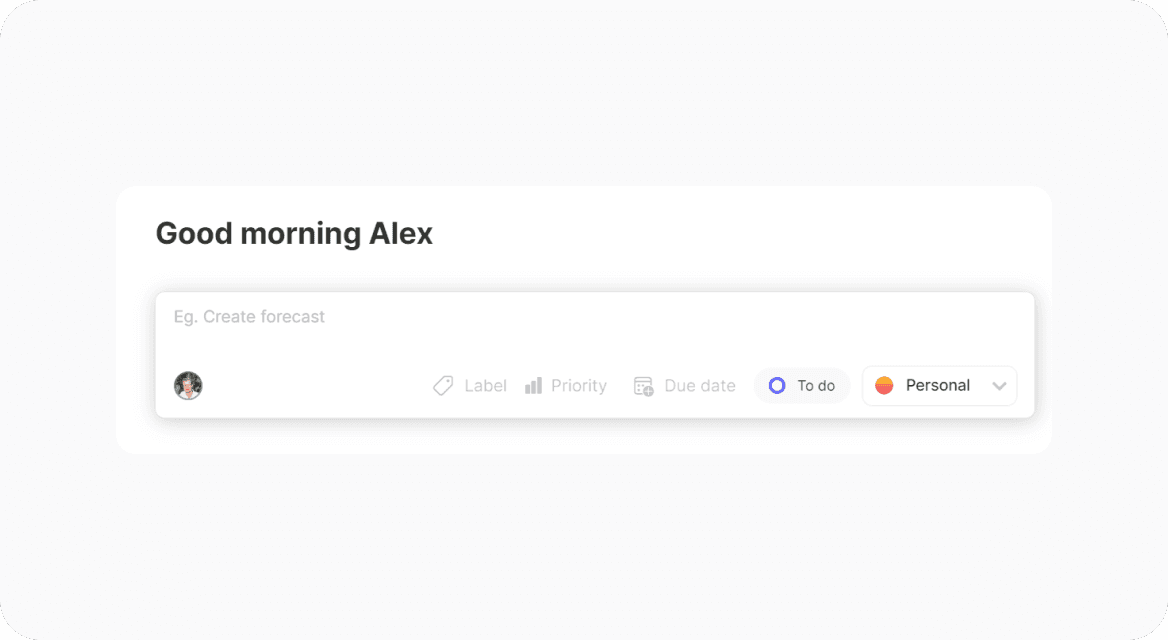
You can also create tasks in the Tasks tool of a project. To create a task, simply click '+ new task' at the bottom of the column or the '+' icon at the top of the column (hover over the column to see the '+' icon), and fill in a title. While there are additional details you can add (e.g., labels, dates, urgency, etc.), providing a title is the minimum requirement to create the task.
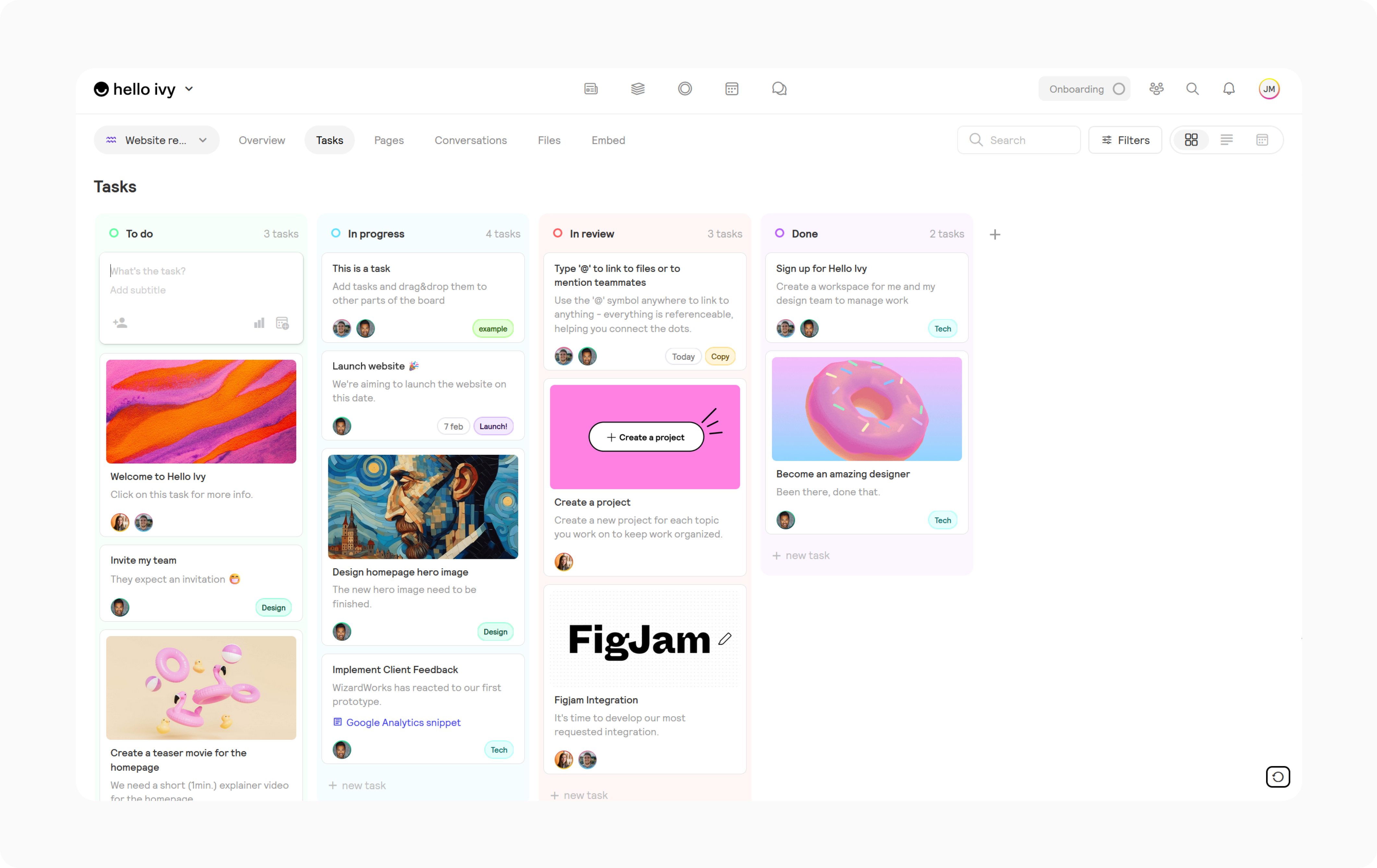
Create a task
There's multiple ways to create a task in Hello Ivy.
The two most commonly used methods for creating a task are either through the Today page or the Tasks tool within a project. When you create a task via the Today page, you can choose which project to link the task to, as every task is associated with a project. If you have a personal task, you can simply categorize it under your 'personal' project.
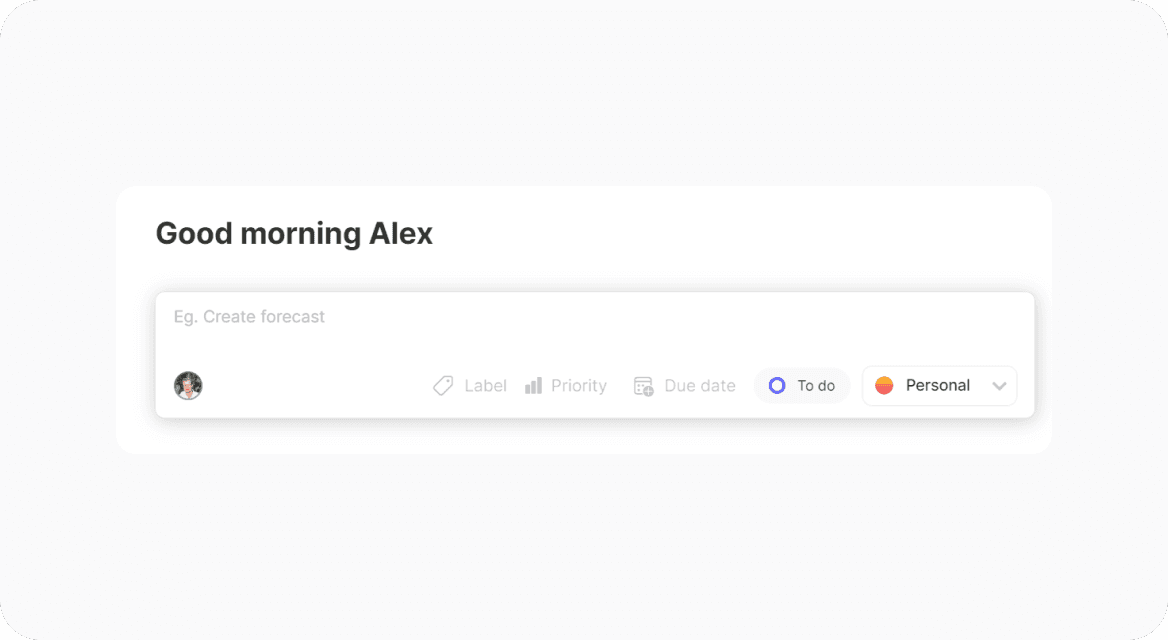
You can also create tasks in the Tasks tool of a project. To create a task, simply click '+ new task' at the bottom of the column or the '+' icon at the top of the column (hover over the column to see the '+' icon), and fill in a title. While there are additional details you can add (e.g., labels, dates, urgency, etc.), providing a title is the minimum requirement to create the task.
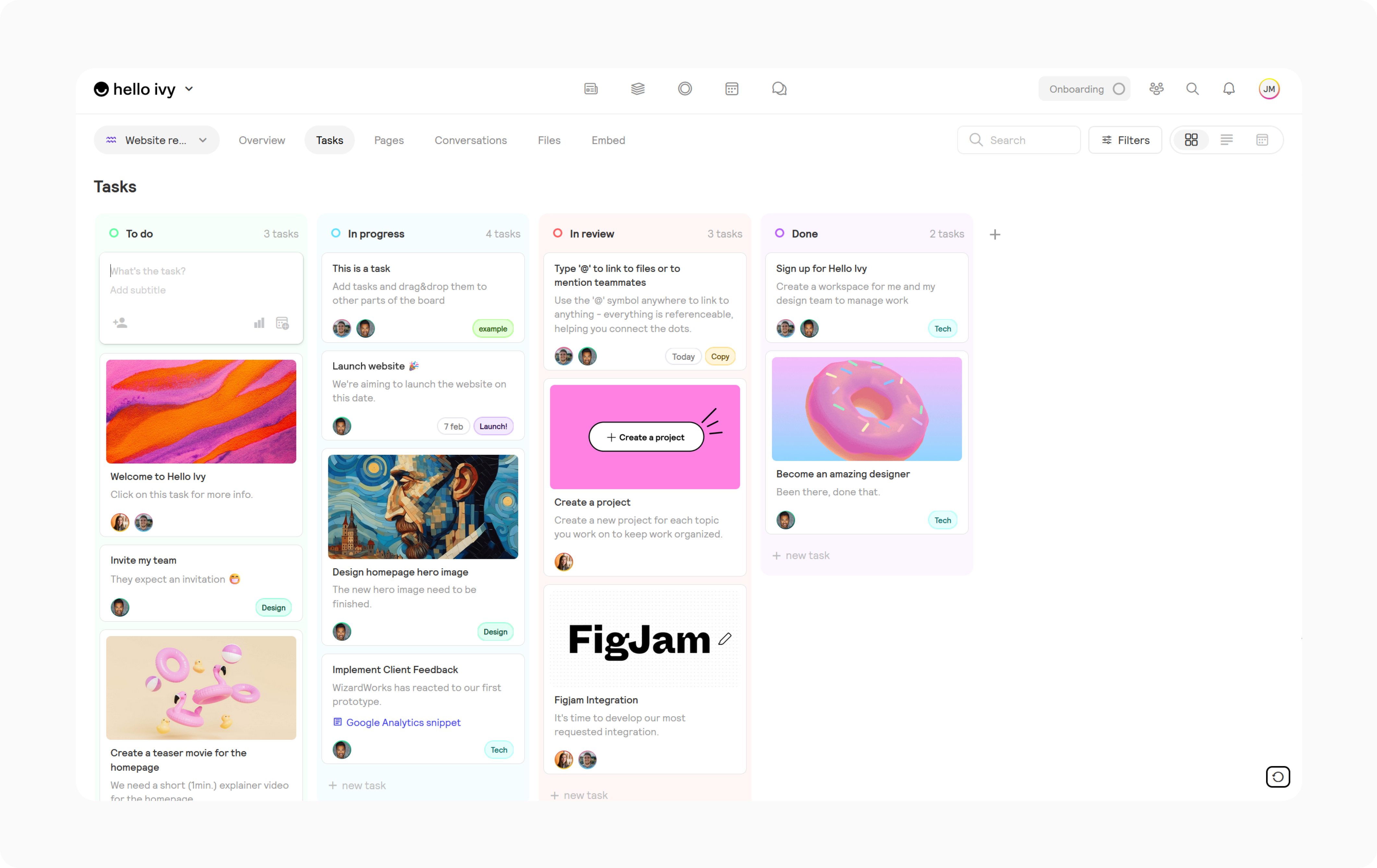
Create a task
There's multiple ways to create a task in Hello Ivy.
The two most commonly used methods for creating a task are either through the Today page or the Tasks tool within a project. When you create a task via the Today page, you can choose which project to link the task to, as every task is associated with a project. If you have a personal task, you can simply categorize it under your 'personal' project.
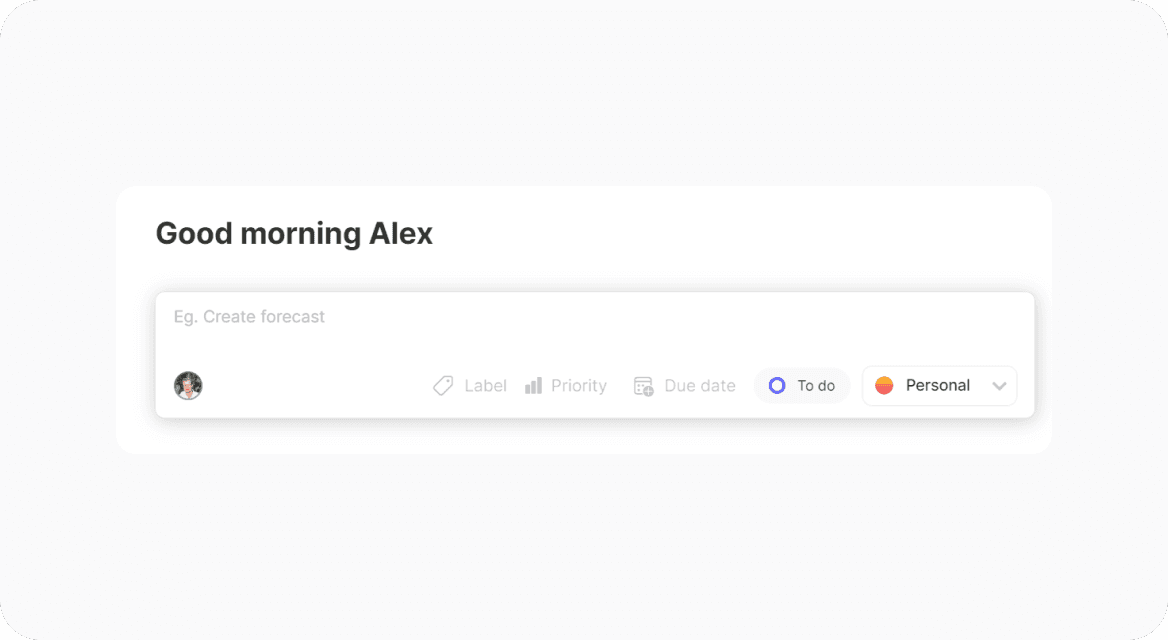
You can also create tasks in the Tasks tool of a project. To create a task, simply click '+ new task' at the bottom of the column or the '+' icon at the top of the column (hover over the column to see the '+' icon), and fill in a title. While there are additional details you can add (e.g., labels, dates, urgency, etc.), providing a title is the minimum requirement to create the task.