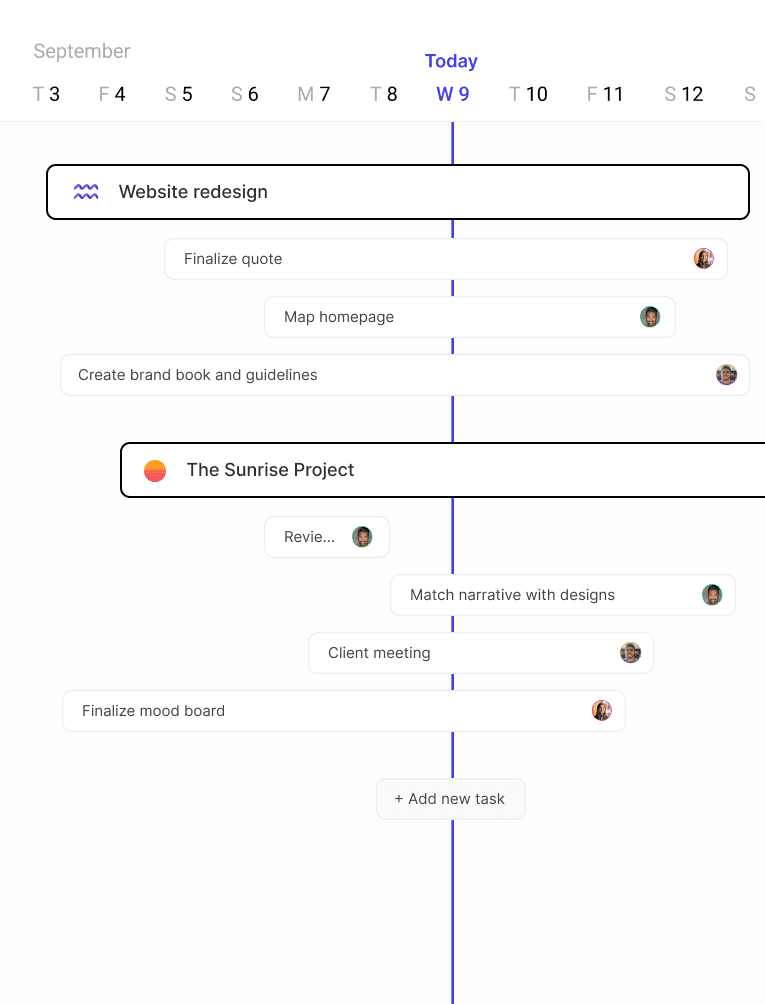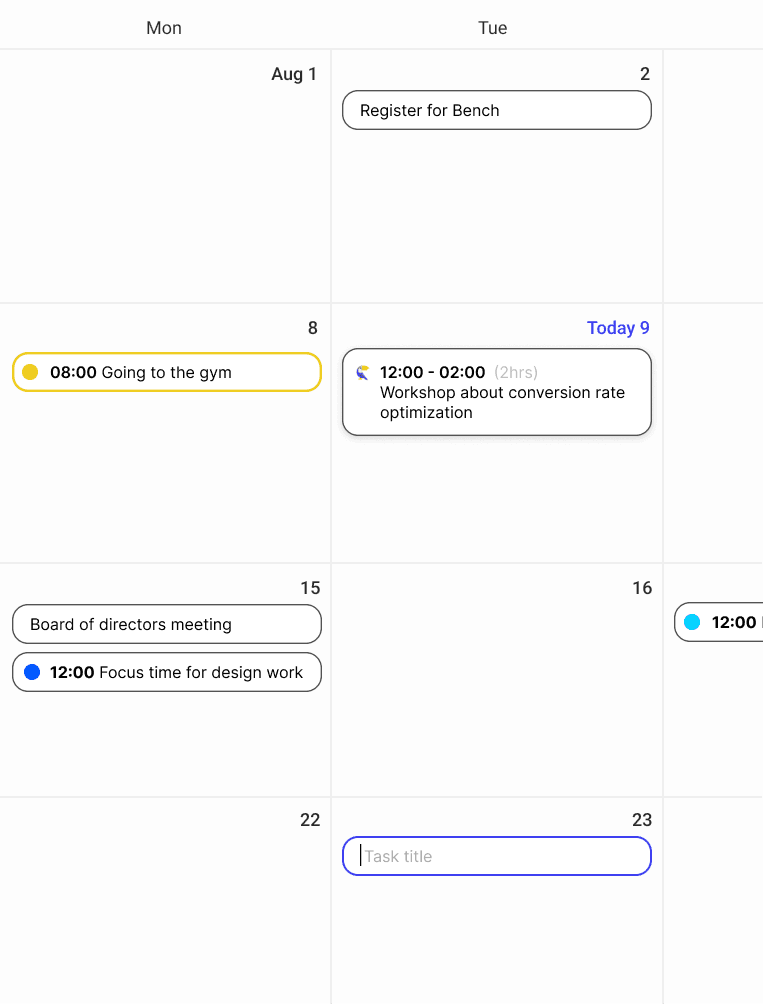Why choose Hello Ivy over Notion?
Why choose Hello Ivy over Notion?
Why choose Hello Ivy over Notion?
Hello Ivy Is A Dedicated And Simple Project Management Tool With A Clean User Interface, Powerful Task Management And A Set Of Great Team Communication Features. This Makes Hello Ivy The #1 Notion Alternative.
Hello Ivy Is A Dedicated And Simple Project Management Tool With A Clean User Interface, Powerful Task Management And A Set Of Great Team Communication Features. This Makes Hello Ivy The #1 Notion Alternative.
Hello Ivy Is A Dedicated And Simple Project Management Tool With A Clean User Interface, Powerful Task Management And A Set Of Great Team Communication Features. This Makes Hello Ivy The #1 Notion Alternative.
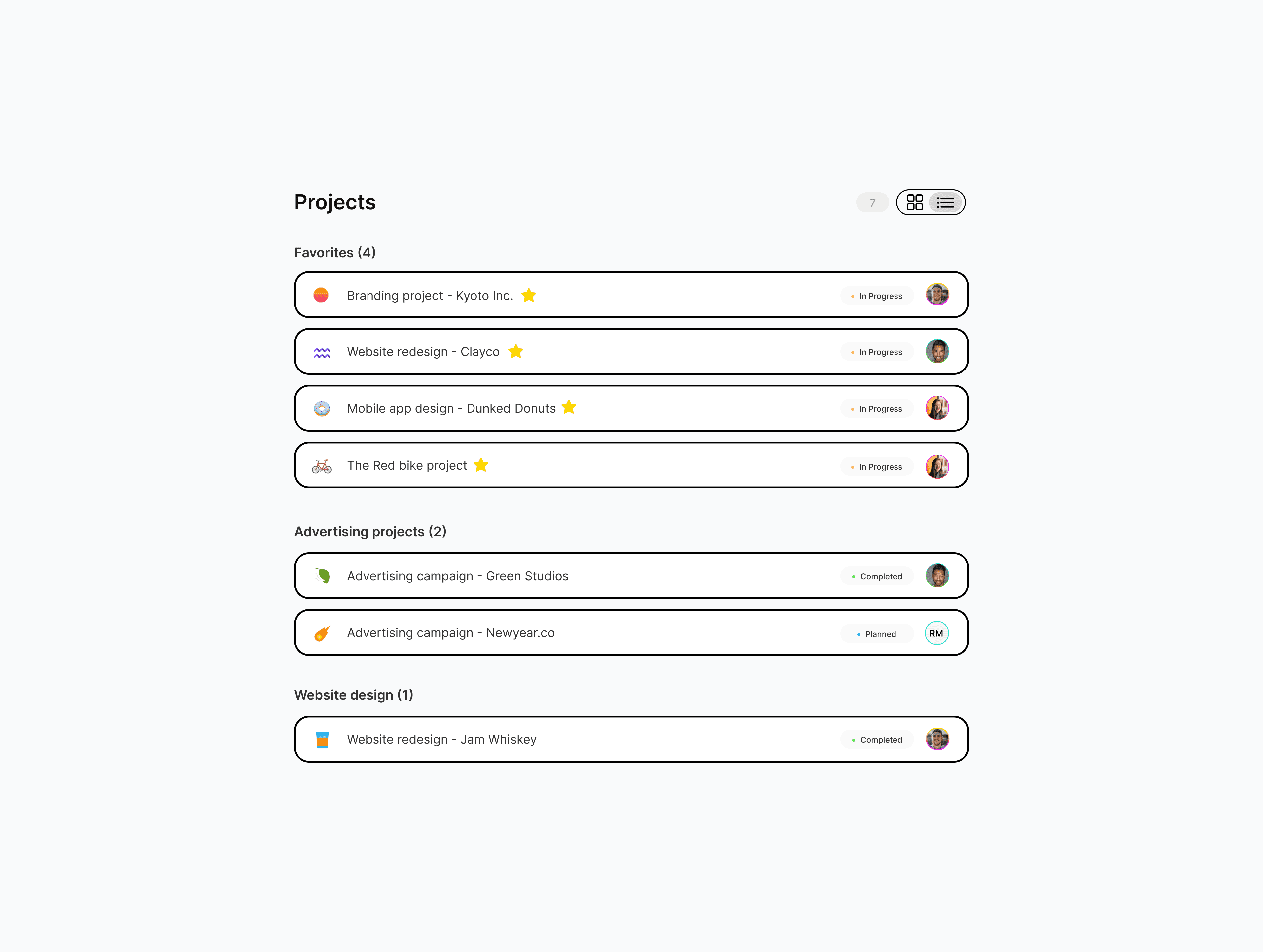
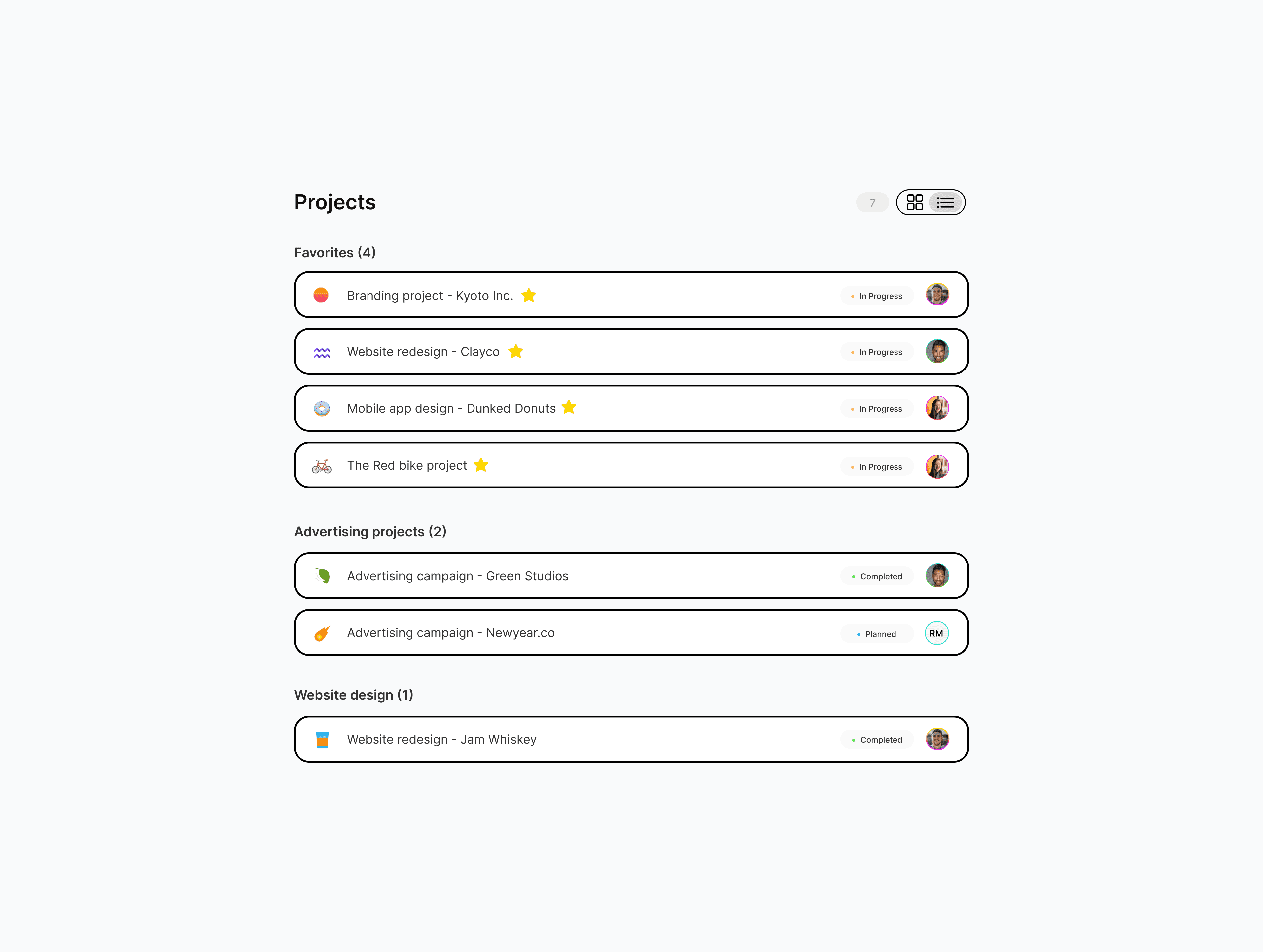
What is Notion?
Notion is an all-in-one productivity and collaboration tool that helps individuals and teams organize their work and projects. It's like a digital workspace where you can create and manage various types of content, such as notes, documents, databases, and more.
With Notion, you have the freedom to customize your workspace. You can arrange different elements, like text, images, and to-do lists, in a way that suits you. However everything is "created" from a blank canvas, you just decide what to insert, this can range from a Kanban board to a Database. It's flexible and adaptable to your specific needs and preferences.
Notion also supports collaboration. You can invite team members, work together in real-time, assign tasks, and leave comments. It's a great tool for organizing projects, tracking progress, and sharing knowledge.
What sets Notion apart is its versatility. Whether you're organizing your personal life, managing a team, or building a knowledge base, Notion provides the tools and flexibility to create your own systems and structures.
What do users generally not like about Notion?
While Notion is a widely appreciated productivity and team collaboration tool, there are a few reasons why some users may not like to use it:
Steep Learning Curve: Notion looks simple the first time you open it, everything is document-based, however when you want to start managing projects it becomes more difficult to use. Notion's flexibility and hierarchy can result in a steeper learning curve compared to more straightforward tools. Notion is made to be "anything", while most project management tools give you more guidance by building a dedicated user interface. With Notion, you have to set this up yourself.
Performance and Speed: Some users have reported occasional performance issues, particularly when working with larger databases or complex pages.
Mobile App Limitations: While Notion has a mobile app, some users feel that it lacks certain features or functionality compared to the web version.
Lack of Native Integrations: Notion offers a limited number of native integrations with other apps and services. Although it supports common integrations such as Google Drive and Trello, some users may find that their preferred tools or platforms are not directly integrated with Notion, requiring workarounds or manual data transfer.
Collaboration and Permission Settings: Notion's team collaboration features, while comprehensive, may not be as robust or granular as those offered by dedicated project management tools. Some users find the permission settings and sharing options in Notion to be less flexible or intuitive.
What is Notion?
Notion is an all-in-one productivity and collaboration tool that helps individuals and teams organize their work and projects. It's like a digital workspace where you can create and manage various types of content, such as notes, documents, databases, and more.
With Notion, you have the freedom to customize your workspace. You can arrange different elements, like text, images, and to-do lists, in a way that suits you. However everything is "created" from a blank canvas, you just decide what to insert, this can range from a Kanban board to a Database. It's flexible and adaptable to your specific needs and preferences.
Notion also supports collaboration. You can invite team members, work together in real-time, assign tasks, and leave comments. It's a great tool for organizing projects, tracking progress, and sharing knowledge.
What sets Notion apart is its versatility. Whether you're organizing your personal life, managing a team, or building a knowledge base, Notion provides the tools and flexibility to create your own systems and structures.
What do users generally not like about Notion?
While Notion is a widely appreciated productivity and team collaboration tool, there are a few reasons why some users may not like to use it:
Steep Learning Curve: Notion looks simple the first time you open it, everything is document-based, however when you want to start managing projects it becomes more difficult to use. Notion's flexibility and hierarchy can result in a steeper learning curve compared to more straightforward tools. Notion is made to be "anything", while most project management tools give you more guidance by building a dedicated user interface. With Notion, you have to set this up yourself.
Performance and Speed: Some users have reported occasional performance issues, particularly when working with larger databases or complex pages.
Mobile App Limitations: While Notion has a mobile app, some users feel that it lacks certain features or functionality compared to the web version.
Lack of Native Integrations: Notion offers a limited number of native integrations with other apps and services. Although it supports common integrations such as Google Drive and Trello, some users may find that their preferred tools or platforms are not directly integrated with Notion, requiring workarounds or manual data transfer.
Collaboration and Permission Settings: Notion's team collaboration features, while comprehensive, may not be as robust or granular as those offered by dedicated project management tools. Some users find the permission settings and sharing options in Notion to be less flexible or intuitive.
What is Notion?
Notion is an all-in-one productivity and collaboration tool that helps individuals and teams organize their work and projects. It's like a digital workspace where you can create and manage various types of content, such as notes, documents, databases, and more.
With Notion, you have the freedom to customize your workspace. You can arrange different elements, like text, images, and to-do lists, in a way that suits you. However everything is "created" from a blank canvas, you just decide what to insert, this can range from a Kanban board to a Database. It's flexible and adaptable to your specific needs and preferences.
Notion also supports collaboration. You can invite team members, work together in real-time, assign tasks, and leave comments. It's a great tool for organizing projects, tracking progress, and sharing knowledge.
What sets Notion apart is its versatility. Whether you're organizing your personal life, managing a team, or building a knowledge base, Notion provides the tools and flexibility to create your own systems and structures.
What do users generally not like about Notion?
While Notion is a widely appreciated productivity and team collaboration tool, there are a few reasons why some users may not like to use it:
Steep Learning Curve: Notion looks simple the first time you open it, everything is document-based, however when you want to start managing projects it becomes more difficult to use. Notion's flexibility and hierarchy can result in a steeper learning curve compared to more straightforward tools. Notion is made to be "anything", while most project management tools give you more guidance by building a dedicated user interface. With Notion, you have to set this up yourself.
Performance and Speed: Some users have reported occasional performance issues, particularly when working with larger databases or complex pages.
Mobile App Limitations: While Notion has a mobile app, some users feel that it lacks certain features or functionality compared to the web version.
Lack of Native Integrations: Notion offers a limited number of native integrations with other apps and services. Although it supports common integrations such as Google Drive and Trello, some users may find that their preferred tools or platforms are not directly integrated with Notion, requiring workarounds or manual data transfer.
Collaboration and Permission Settings: Notion's team collaboration features, while comprehensive, may not be as robust or granular as those offered by dedicated project management tools. Some users find the permission settings and sharing options in Notion to be less flexible or intuitive.
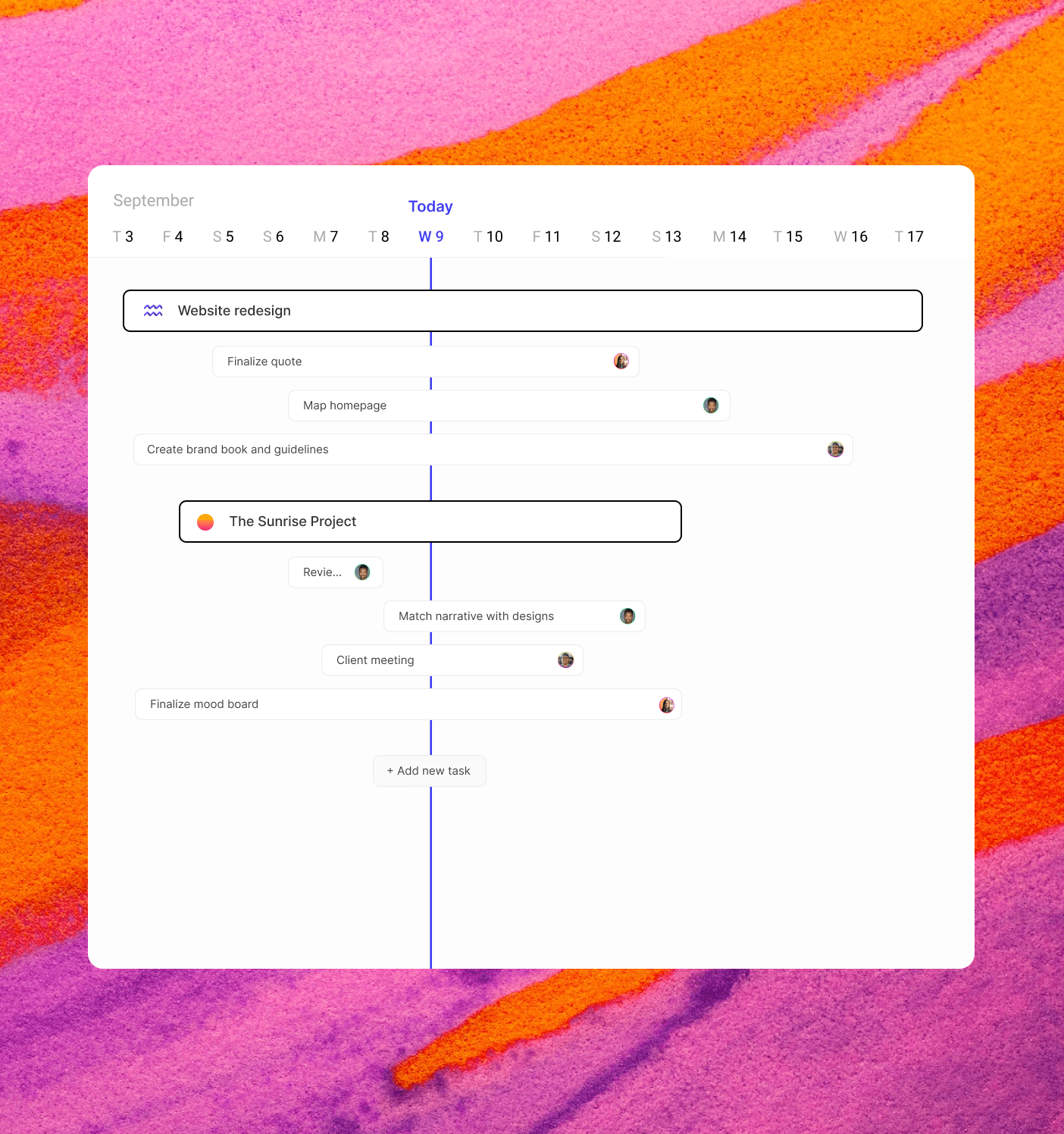
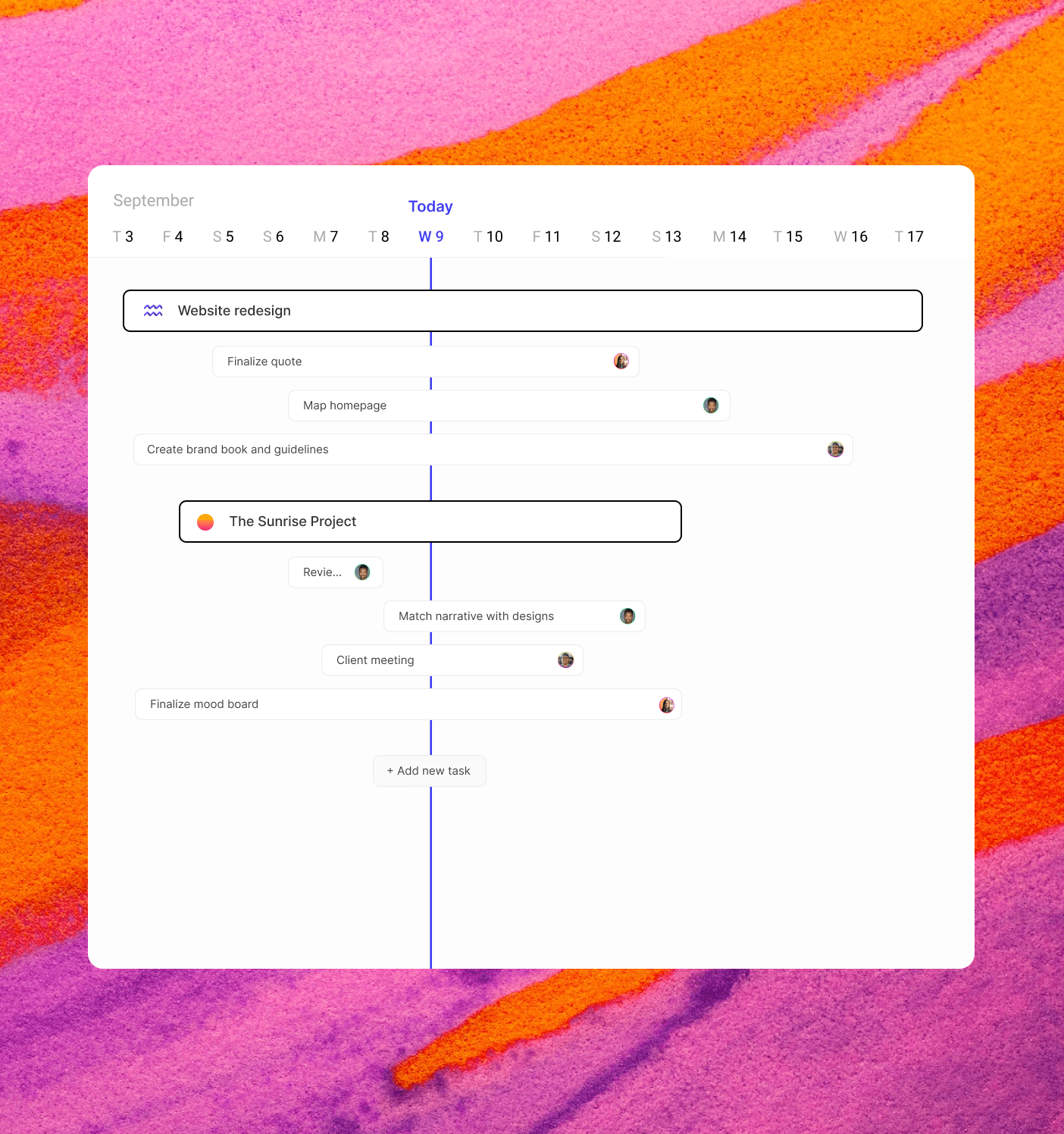
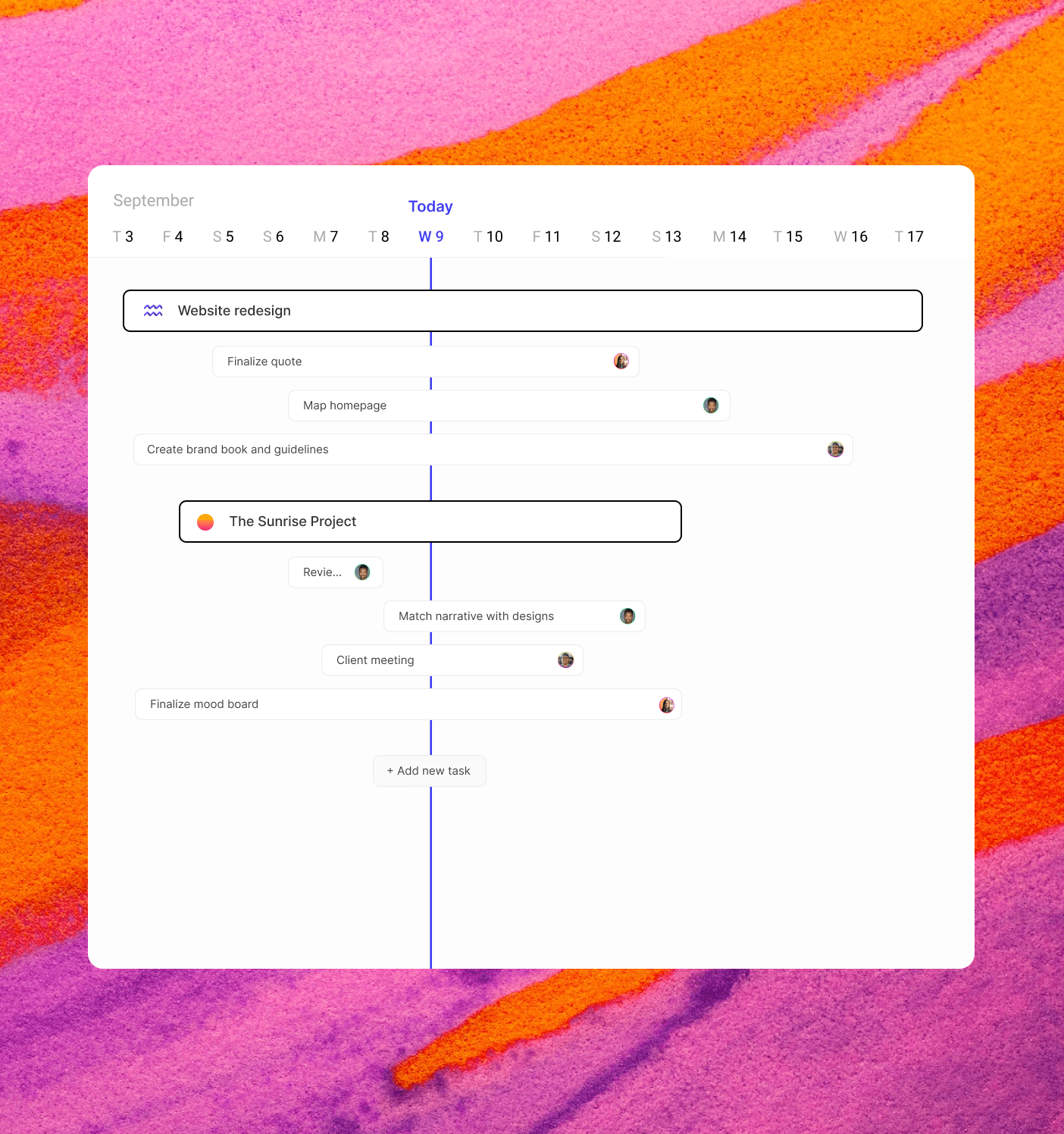
What features make Hello Ivy better than Notion?
Hello Ivy and Notion are quite different from each other. Notion is mainly used for notes, documents and wikis. It has a large number of B2C users that manage their work. Hello Ivy is a dedicated project management tool made to do just one thing, to manage projects. Notion offers a lot of flexibility, but it might be too much for some teams as you have to set up your own workspace which requires some time and effort.
Both products have a clean user interface and allow you to manage your tasks, files, projects and team communication. Notion is a great tool for any type of team, however you need to like the way they structure things, document-based.
If you're looking for a dedicated and simpler project management tool that is powerful, easy to use and has a great UX, then Hello Ivy is the way to go.
Hello Ivy and Notion are quite different from each other. Notion is mainly used for notes, documents and wikis. It has a large number of B2C users that manage their work. Hello Ivy is a dedicated project management tool made to do just one thing, to manage projects. Notion offers a lot of flexibility, but it might be too much for some teams as you have to set up your own workspace which requires some time and effort.
Both products have a clean user interface and allow you to manage your tasks, files, projects and team communication. Notion is a great tool for any type of team, however you need to like the way they structure things, document-based.
If you're looking for a dedicated and simpler project management tool that is powerful, easy to use and has a great UX, then Hello Ivy is the way to go.
Hello Ivy and Notion are quite different from each other. Notion is mainly used for notes, documents and wikis. It has a large number of B2C users that manage their work. Hello Ivy is a dedicated project management tool made to do just one thing, to manage projects. Notion offers a lot of flexibility, but it might be too much for some teams as you have to set up your own workspace which requires some time and effort.
Both products have a clean user interface and allow you to manage your tasks, files, projects and team communication. Notion is a great tool for any type of team, however you need to like the way they structure things, document-based.
If you're looking for a dedicated and simpler project management tool that is powerful, easy to use and has a great UX, then Hello Ivy is the way to go.
Instead of work happening all over the place, everything comes together in Hello Ivy —effortlessly handle your design projects while making sure everyone on your team stays in the loop
Meet Hello Ivy in 60 seconds — A better way to manage your design projects.
Instead of work happening all over the place, everything comes together in Hello Ivy —effortlessly handle your design projects while making sure everyone on your team stays in the loop
USED BY THE MOST PRODUCTIVE DESIGN TEAMS AND AGENCIES
USED BY THE MOST PRODUCTIVE DESIGN TEAMS AND AGENCIES
Your design team's work and communication all in one tool.
Your design team's work and communication all in one tool.
Simplify your design workflows with Hello Ivy. From drafting design briefs to task management, integrating feedback, version control, and approval phases — all seamlessly integrated.
Get organized: Say goodbye to excessive meetings, cluttered Slack chats, lost Figma files, and never-ending email chains. Find everything you need without ever leaving Hello Ivy.
Clutter-free design: No more overwhelming interfaces. Hello Ivy is designed to keep your focus on creativity.
Work from all angles: Use roadmaps, calendars, and custom task overviews to prioritize tasks effectively and ensure the right work gets done.
Simplify your design workflows with Hello Ivy. From drafting design briefs to task management, integrating feedback, version control, and approval phases — all seamlessly integrated.
Get organized: Say goodbye to excessive meetings, cluttered Slack chats, lost Figma files, and never-ending email chains. Find everything you need without ever leaving Hello Ivy.
Clutter-free design: No more overwhelming interfaces. Hello Ivy is designed to keep your focus on creativity.
Work from all angles: Use roadmaps, calendars, and custom task overviews to prioritize tasks effectively and ensure the right work gets done.
Simplify your design workflows with Hello Ivy. From drafting design briefs to task management, integrating feedback, version control, and approval phases — all seamlessly integrated.
Get organized: Say goodbye to excessive meetings, cluttered Slack chats, lost Figma files, and never-ending email chains. Find everything you need without ever leaving Hello Ivy.
Clutter-free design: No more overwhelming interfaces. Hello Ivy is designed to keep your focus on creativity.
Work from all angles: Use roadmaps, calendars, and custom task overviews to prioritize tasks effectively and ensure the right work gets done.
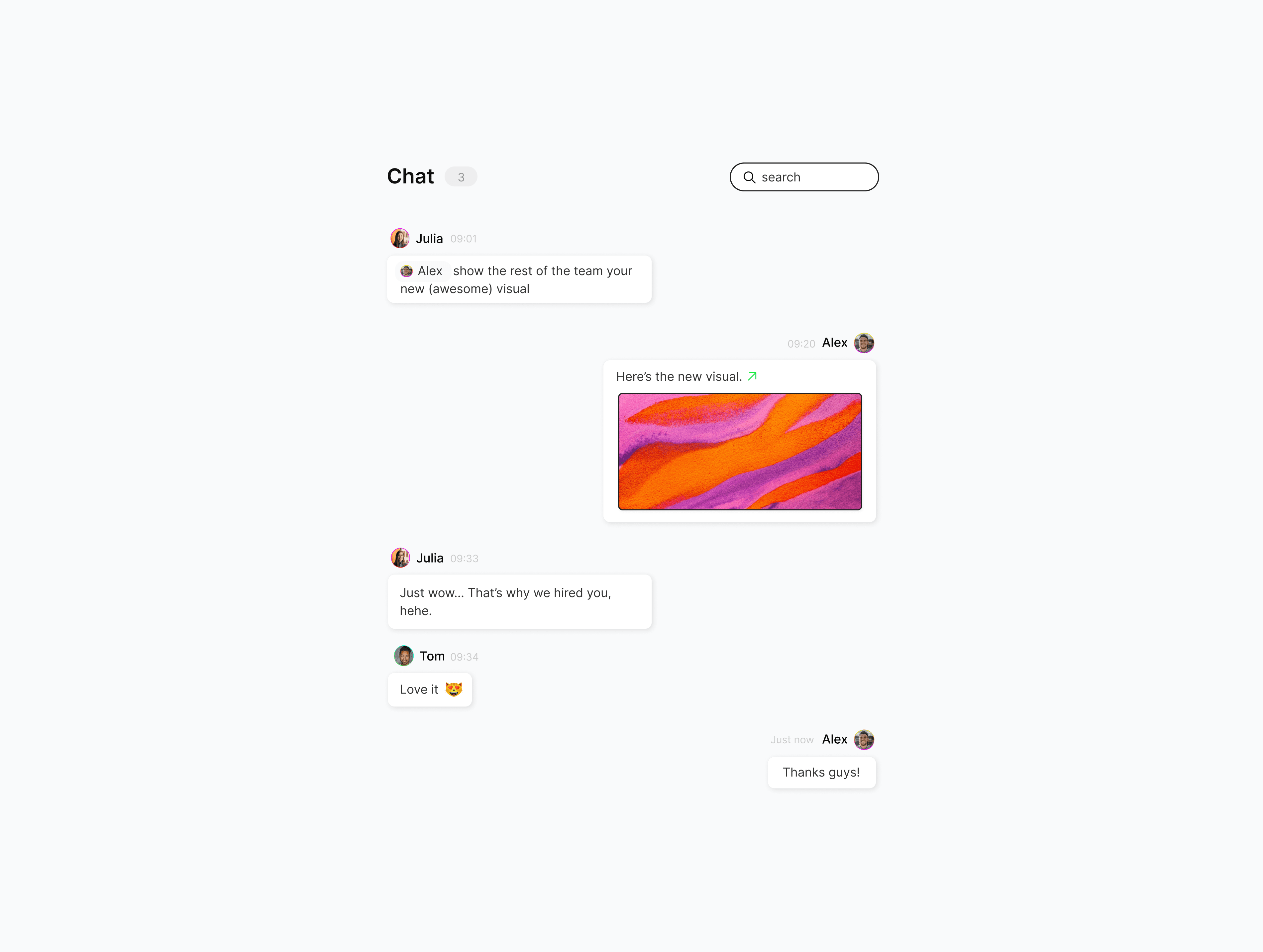
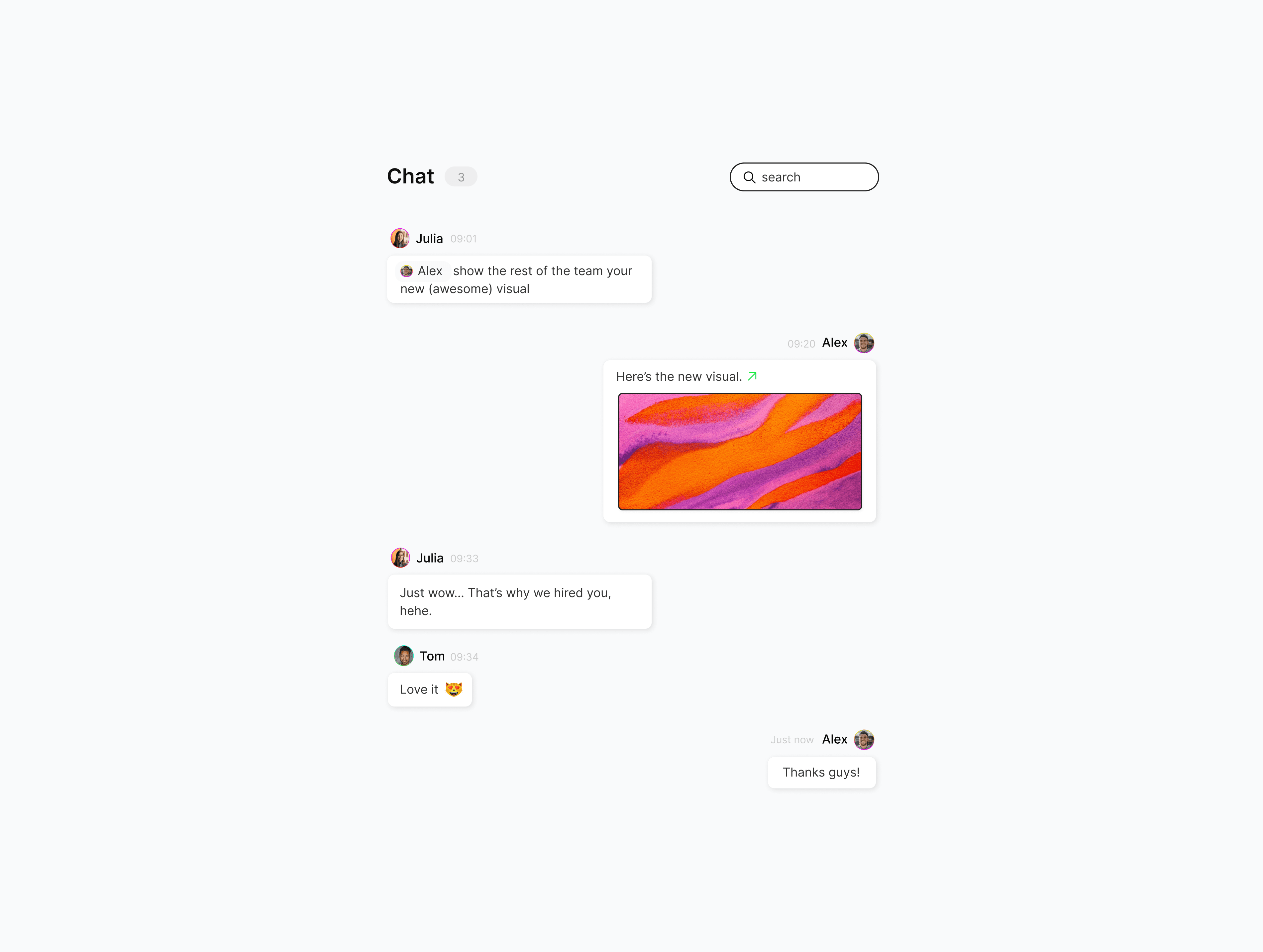
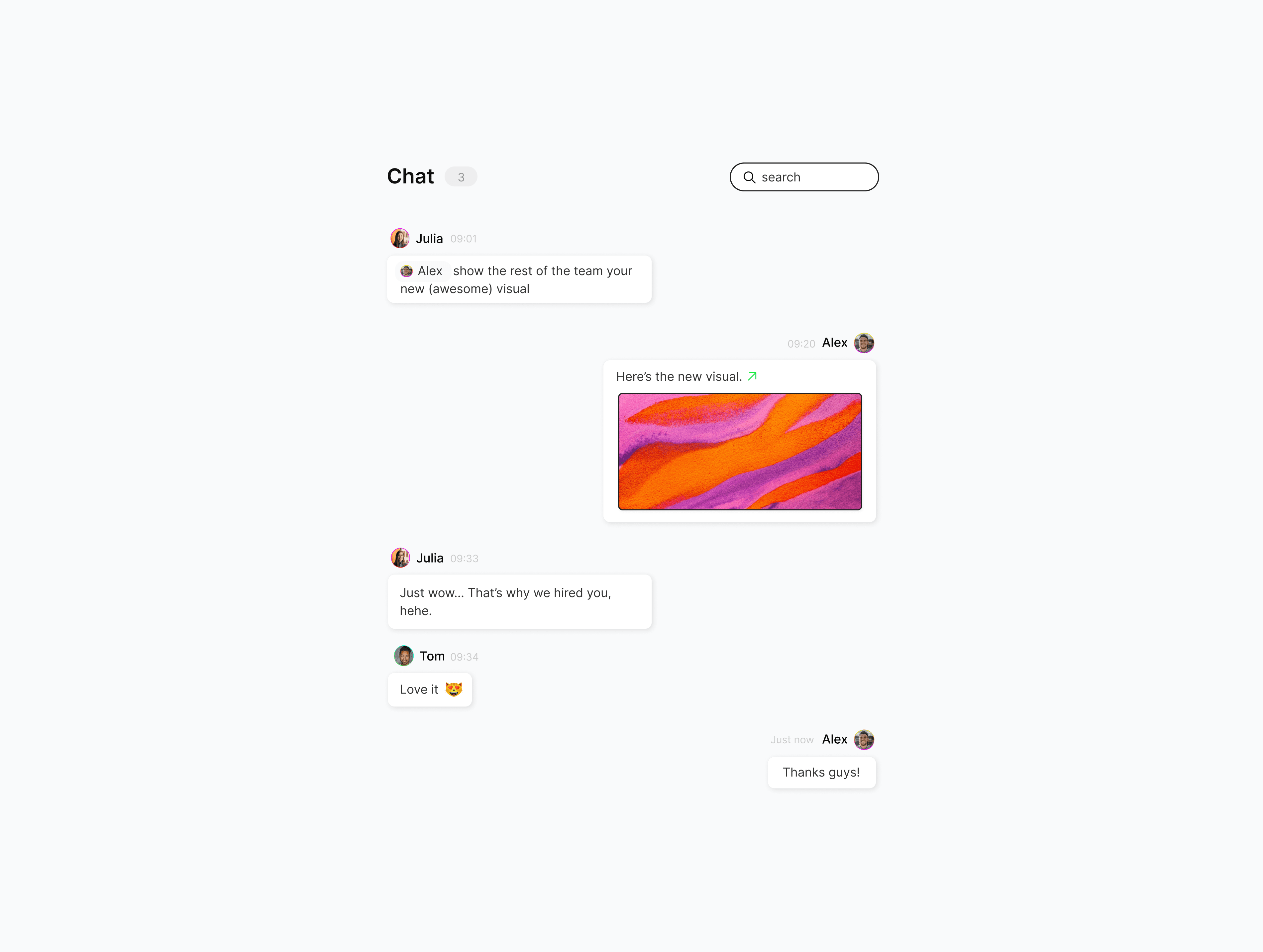
The tools to make it all happen.
The tools to make it all happen.
The tools to make it all happen.
What people say
What people say
Loved by teams that already made the switch.
Loved by teams that already made the switch.

It's great to see a project management tool focusing on great design and smooth UX. Having all our tasks, docs, files, and communication in one tool dramatically improved our team collaboration.
Karen Timmermans
Creative director

It's great to see a project management tool focusing on great design and smooth UX. Having all our tasks, docs, files, and communication in one tool dramatically improved our team collaboration.
Karen Timmermans
Creative director

It's great to see a project management tool focusing on great design and smooth UX. Having all our tasks, docs, files, and communication in one tool dramatically improved our team collaboration.
Karen Timmermans
Creative director

Hello Ivy has been a total game-changer for us in terms of keeping everyone in the loop and encouraging folks to share their thoughts. It completely transformed how our design team works together, especially with our remote team members.
Rali Jukssen
Founder

Hello Ivy has been a total game-changer for us in terms of keeping everyone in the loop and encouraging folks to share their thoughts. It completely transformed how our design team works together, especially with our remote team members.
Rali Jukssen
Founder

Hello Ivy has been a total game-changer for us in terms of keeping everyone in the loop and encouraging folks to share their thoughts. It completely transformed how our design team works together, especially with our remote team members.
Rali Jukssen
Founder
Compare PM tools
Compare PM tools
Compare PM tools