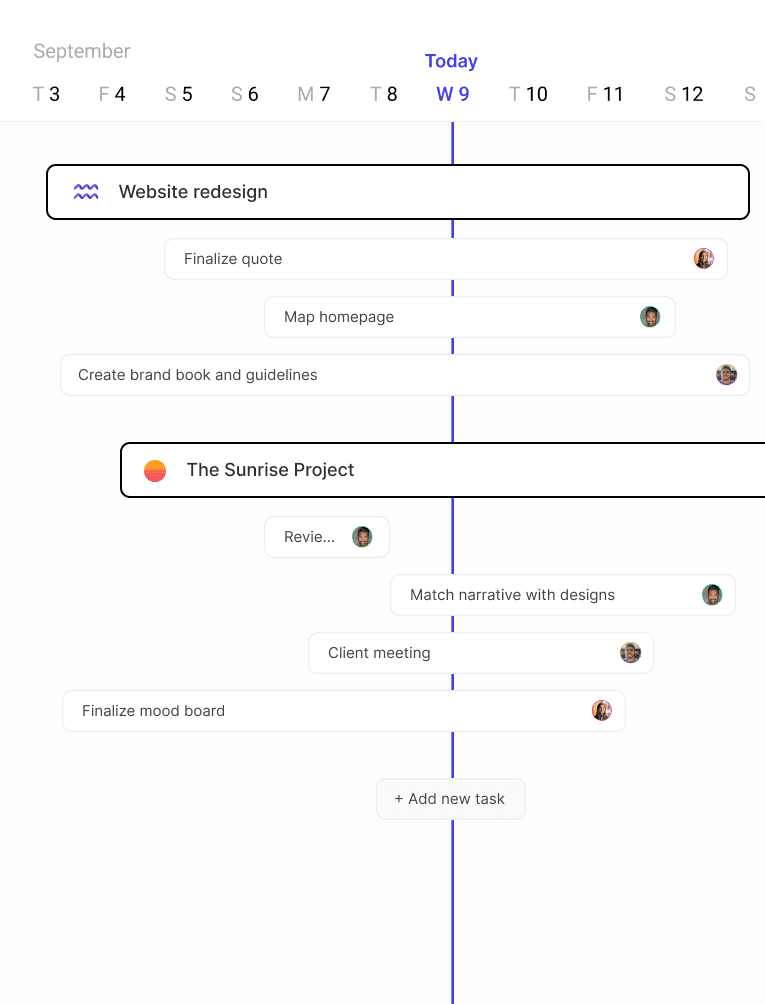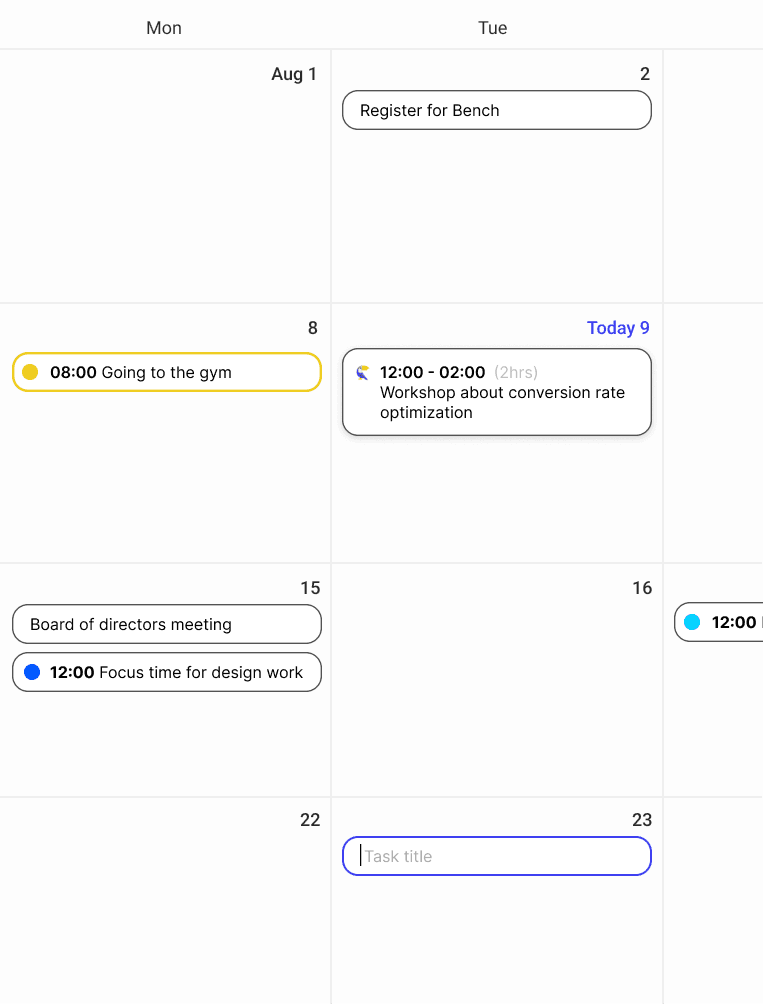Why choose Hello Ivy over Monday.com?
Why choose Hello Ivy over Monday.com?
Why choose Hello Ivy over Monday.com?
Hello Ivy Is An Extremely Easy To Use Project Management Tool With A Clean User Interface, Powerful Task Management And Great Team Communication Features. This Makes Hello Ivy The #1 Monday Alternative.
Hello Ivy Is An Extremely Easy To Use Project Management Tool With A Clean User Interface, Powerful Task Management And Great Team Communication Features. This Makes Hello Ivy The #1 Monday Alternative.
Hello Ivy Is An Extremely Easy To Use Project Management Tool With A Clean User Interface, Powerful Task Management And Great Team Communication Features. This Makes Hello Ivy The #1 Monday Alternative.
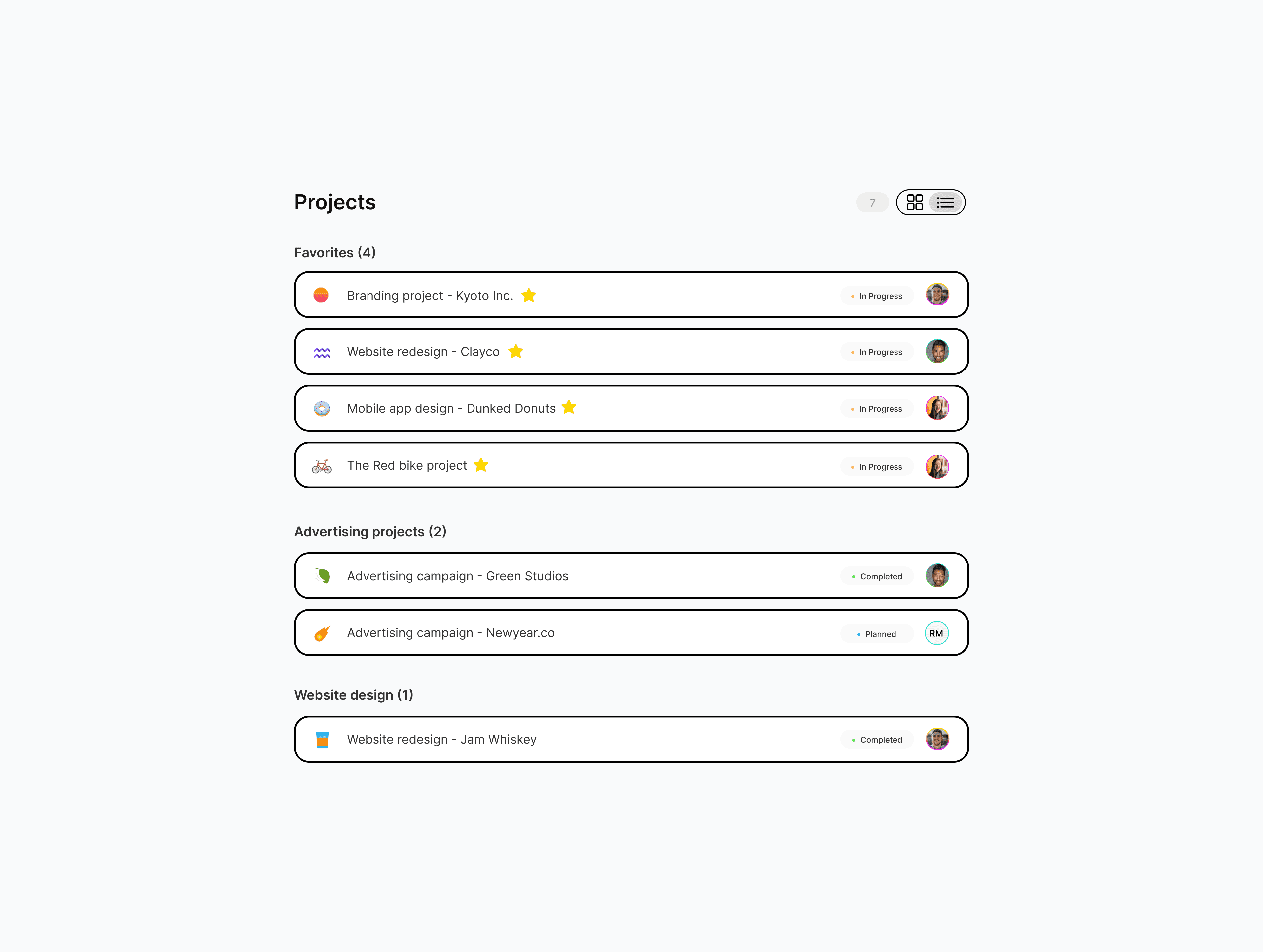
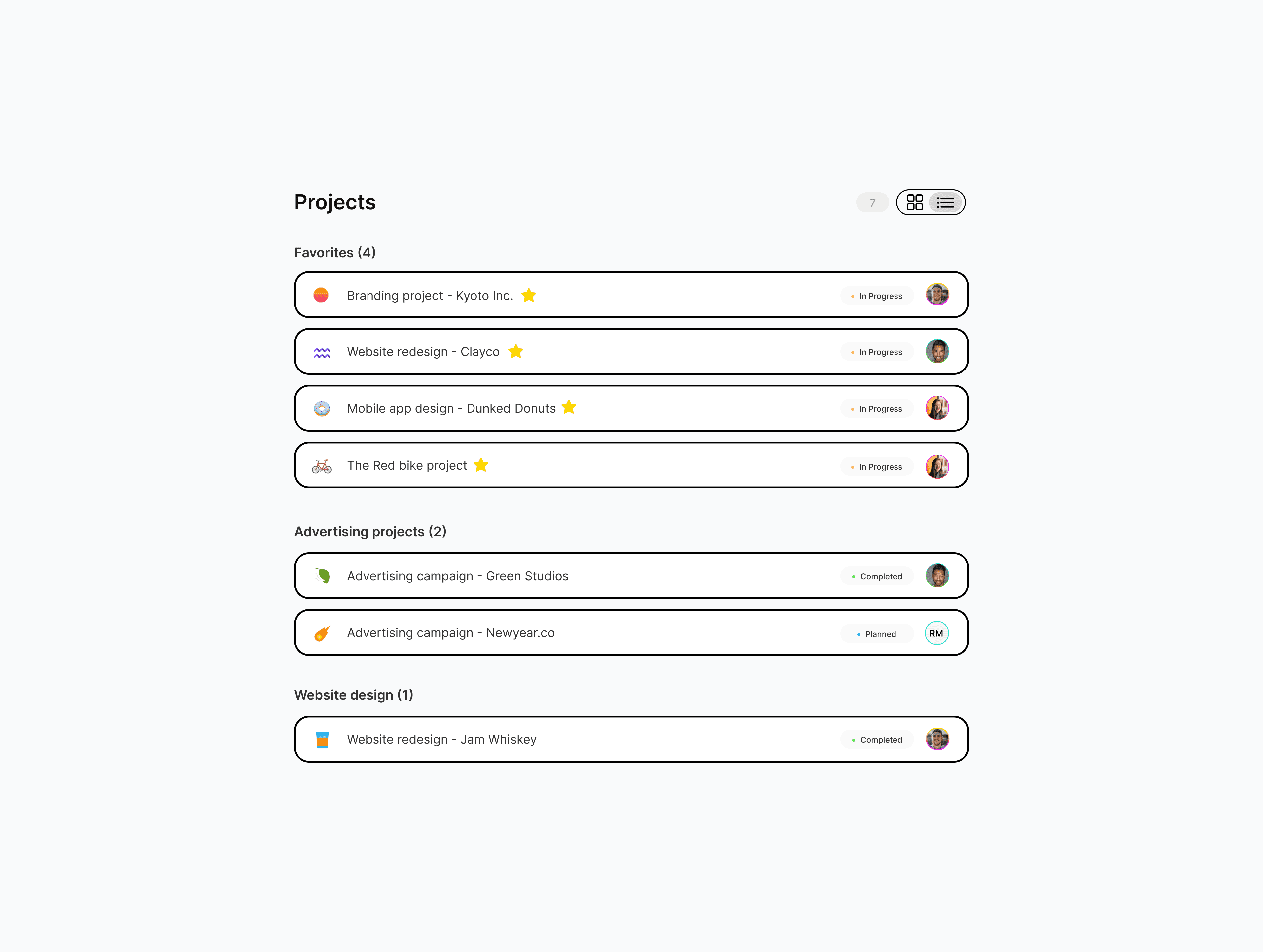
What is Monday?
Monday.com is a work management software platform that provides teams with a visual and intuitive way to manage their work, projects, and tasks. It is commonly referred to as a project management and team collaboration tool, offering a range of features to streamline workflows and enhance team productivity.
Monday.com offers a customizable and flexible interface where users can create boards, which serve as central spaces for organizing and tracking projects. Within these boards, users can create and assign tasks, set due dates, add descriptions and attachments, and define task dependencies. The platform provides various views, including Kanban boards, Gantt charts, and calendars, allowing teams to visualize their work and progress in the way that suits them best.
Monday.com also offers integrations with popular apps and services, enabling data exchange and centralizing project-related information. Monday.com caters to diverse teams and industries, including marketing, software development, human resources, sales, and more. Its versatility makes it suitable for a wide range of use cases, from simple to complex projects, and its customizable nature allows teams to adapt the platform to their specific needs and workflows.
What do users generally not like about Monday?
Complexity: Monday.com offers extensive customization options and features, which can make it overwhelming for users seeking a simpler and more streamlined tool. The abundance of options and configurations may result in a steeper learning curve, requiring more time and effort to become proficient with the platform.
User Interface: Even though Monday.com emphasizes visual organization, many users find the user interface to be cluttered or unintuitive. The layout and design choices may not align with everyone's preferences, leading to difficulties in navigation and potentially impacting user experience.
Cost: Monday.com operates on a subscription-based pricing model, and the cost may be a concern for some users or organizations, particularly those with limited budgets or smaller teams. The pricing structure can vary based on the number of users and features required, making it less attractive for those seeking a cost-effective solution.
What is Monday?
Monday.com is a work management software platform that provides teams with a visual and intuitive way to manage their work, projects, and tasks. It is commonly referred to as a project management and team collaboration tool, offering a range of features to streamline workflows and enhance team productivity.
Monday.com offers a customizable and flexible interface where users can create boards, which serve as central spaces for organizing and tracking projects. Within these boards, users can create and assign tasks, set due dates, add descriptions and attachments, and define task dependencies. The platform provides various views, including Kanban boards, Gantt charts, and calendars, allowing teams to visualize their work and progress in the way that suits them best.
Monday.com also offers integrations with popular apps and services, enabling data exchange and centralizing project-related information. Monday.com caters to diverse teams and industries, including marketing, software development, human resources, sales, and more. Its versatility makes it suitable for a wide range of use cases, from simple to complex projects, and its customizable nature allows teams to adapt the platform to their specific needs and workflows.
What do users generally not like about Monday?
Complexity: Monday.com offers extensive customization options and features, which can make it overwhelming for users seeking a simpler and more streamlined tool. The abundance of options and configurations may result in a steeper learning curve, requiring more time and effort to become proficient with the platform.
User Interface: Even though Monday.com emphasizes visual organization, many users find the user interface to be cluttered or unintuitive. The layout and design choices may not align with everyone's preferences, leading to difficulties in navigation and potentially impacting user experience.
Cost: Monday.com operates on a subscription-based pricing model, and the cost may be a concern for some users or organizations, particularly those with limited budgets or smaller teams. The pricing structure can vary based on the number of users and features required, making it less attractive for those seeking a cost-effective solution.
What is Monday?
Monday.com is a work management software platform that provides teams with a visual and intuitive way to manage their work, projects, and tasks. It is commonly referred to as a project management and team collaboration tool, offering a range of features to streamline workflows and enhance team productivity.
Monday.com offers a customizable and flexible interface where users can create boards, which serve as central spaces for organizing and tracking projects. Within these boards, users can create and assign tasks, set due dates, add descriptions and attachments, and define task dependencies. The platform provides various views, including Kanban boards, Gantt charts, and calendars, allowing teams to visualize their work and progress in the way that suits them best.
Monday.com also offers integrations with popular apps and services, enabling data exchange and centralizing project-related information. Monday.com caters to diverse teams and industries, including marketing, software development, human resources, sales, and more. Its versatility makes it suitable for a wide range of use cases, from simple to complex projects, and its customizable nature allows teams to adapt the platform to their specific needs and workflows.
What do users generally not like about Monday?
Complexity: Monday.com offers extensive customization options and features, which can make it overwhelming for users seeking a simpler and more streamlined tool. The abundance of options and configurations may result in a steeper learning curve, requiring more time and effort to become proficient with the platform.
User Interface: Even though Monday.com emphasizes visual organization, many users find the user interface to be cluttered or unintuitive. The layout and design choices may not align with everyone's preferences, leading to difficulties in navigation and potentially impacting user experience.
Cost: Monday.com operates on a subscription-based pricing model, and the cost may be a concern for some users or organizations, particularly those with limited budgets or smaller teams. The pricing structure can vary based on the number of users and features required, making it less attractive for those seeking a cost-effective solution.
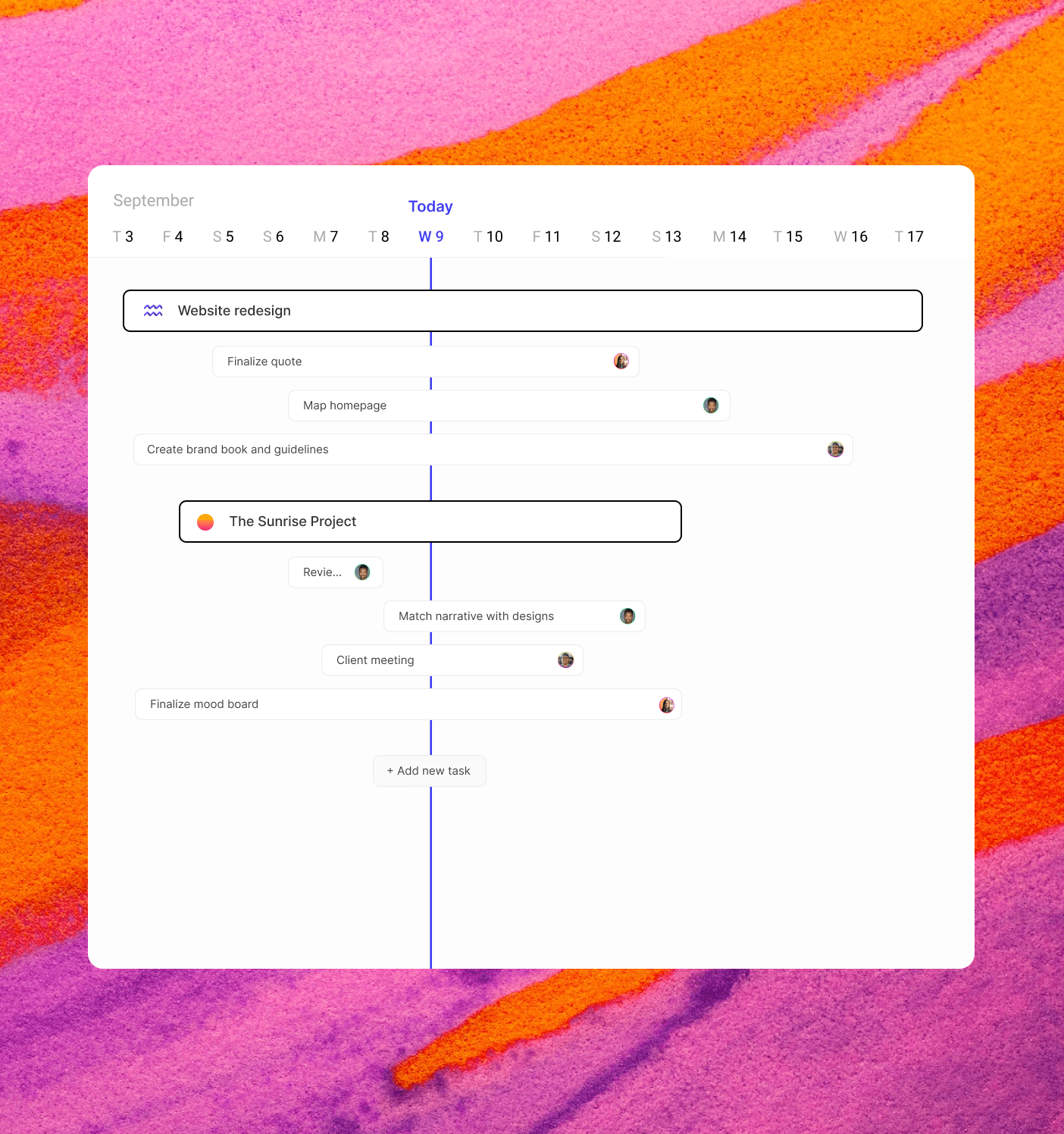
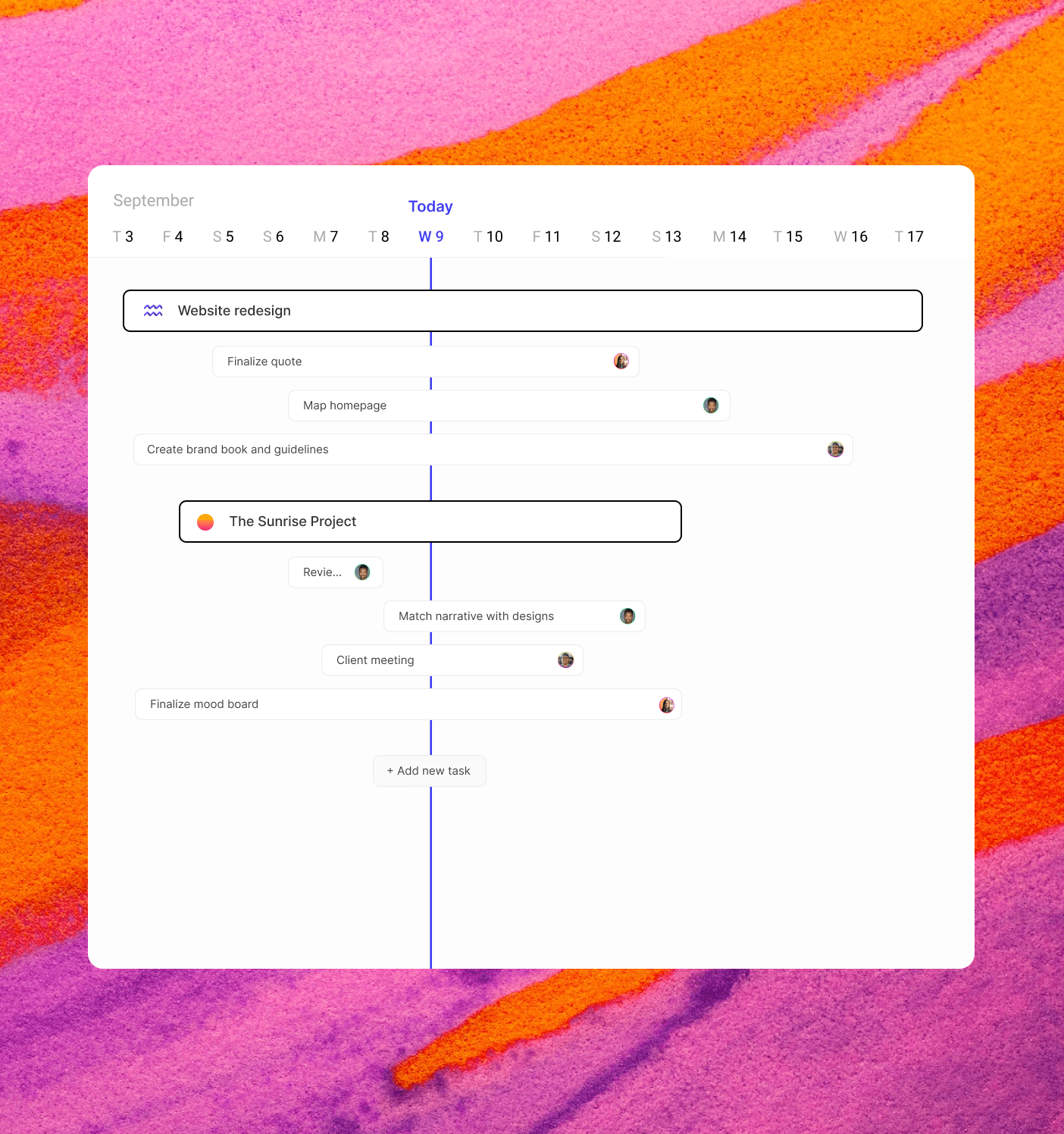
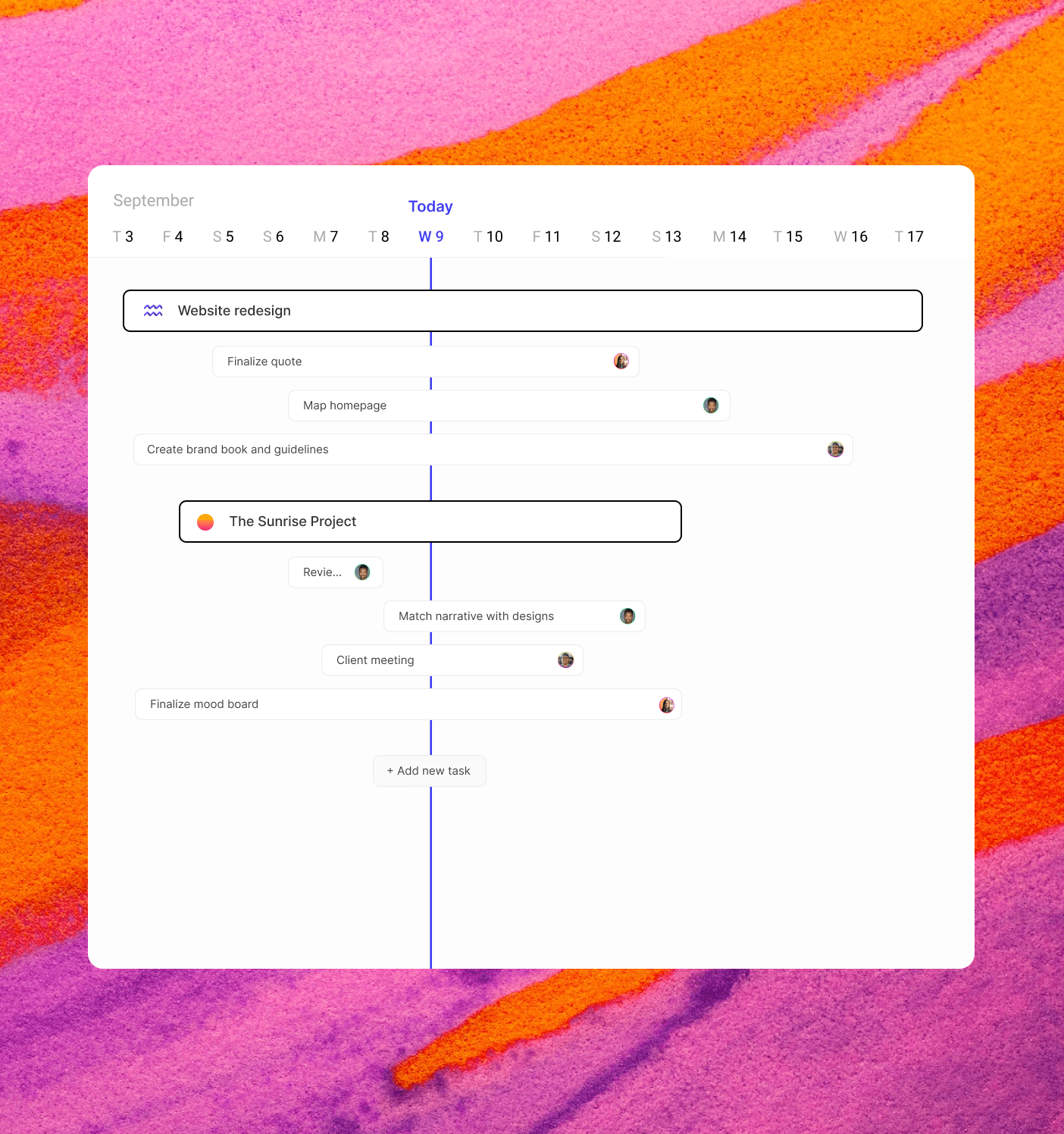
What features make Hello Ivy better than Monday?
Hello Ivy and Monday.com are both project management tools that help you run your entire business. They can both be used to manage your tasks, effectively collaborate and communicate with your team, organize your files and work and to complete projects faster. However, Monday.com is often perceived as being overwhelming and complex. It has a steep learning curve which makes it difficult to adopt the tool for smaller teams.
Monday.com is a great tool for Enterprise-type companies as it has a lot of functionalities and customization, however this is also exactly what causes the software to be overwhelming. If you're looking for a simpler project management tool that is powerful, easy to use and has a clean interface, then Hello Ivy is the way to go.
Hello Ivy and Monday.com are both project management tools that help you run your entire business. They can both be used to manage your tasks, effectively collaborate and communicate with your team, organize your files and work and to complete projects faster. However, Monday.com is often perceived as being overwhelming and complex. It has a steep learning curve which makes it difficult to adopt the tool for smaller teams.
Monday.com is a great tool for Enterprise-type companies as it has a lot of functionalities and customization, however this is also exactly what causes the software to be overwhelming. If you're looking for a simpler project management tool that is powerful, easy to use and has a clean interface, then Hello Ivy is the way to go.
Hello Ivy and Monday.com are both project management tools that help you run your entire business. They can both be used to manage your tasks, effectively collaborate and communicate with your team, organize your files and work and to complete projects faster. However, Monday.com is often perceived as being overwhelming and complex. It has a steep learning curve which makes it difficult to adopt the tool for smaller teams.
Monday.com is a great tool for Enterprise-type companies as it has a lot of functionalities and customization, however this is also exactly what causes the software to be overwhelming. If you're looking for a simpler project management tool that is powerful, easy to use and has a clean interface, then Hello Ivy is the way to go.
Instead of work happening all over the place, everything comes together in Hello Ivy —effortlessly handle your design projects while making sure everyone on your team stays in the loop
Instead of work happening all over the place, everything comes together in Hello Ivy —effortlessly handle your design projects while making sure everyone on your team stays in the loop
Meet Hello Ivy in 60 seconds — A better way to manage your design projects.
USED BY THE MOST PRODUCTIVE DESIGN TEAMS AND AGENCIES
USED BY THE MOST PRODUCTIVE DESIGN TEAMS AND AGENCIES
Your design team's work and communication all in one tool.
Your design team's work and communication all in one tool.
Simplify your design workflows with Hello Ivy. From drafting design briefs to task management, integrating feedback, version control, and approval phases — all seamlessly integrated.
Get organized: Say goodbye to excessive meetings, cluttered Slack chats, lost Figma files, and never-ending email chains. Find everything you need without ever leaving Hello Ivy.
Clutter-free design: No more overwhelming interfaces. Hello Ivy is designed to keep your focus on creativity.
Work from all angles: Use roadmaps, calendars, and custom task overviews to prioritize tasks effectively and ensure the right work gets done.
Simplify your design workflows with Hello Ivy. From drafting design briefs to task management, integrating feedback, version control, and approval phases — all seamlessly integrated.
Get organized: Say goodbye to excessive meetings, cluttered Slack chats, lost Figma files, and never-ending email chains. Find everything you need without ever leaving Hello Ivy.
Clutter-free design: No more overwhelming interfaces. Hello Ivy is designed to keep your focus on creativity.
Work from all angles: Use roadmaps, calendars, and custom task overviews to prioritize tasks effectively and ensure the right work gets done.
Simplify your design workflows with Hello Ivy. From drafting design briefs to task management, integrating feedback, version control, and approval phases — all seamlessly integrated.
Get organized: Say goodbye to excessive meetings, cluttered Slack chats, lost Figma files, and never-ending email chains. Find everything you need without ever leaving Hello Ivy.
Clutter-free design: No more overwhelming interfaces. Hello Ivy is designed to keep your focus on creativity.
Work from all angles: Use roadmaps, calendars, and custom task overviews to prioritize tasks effectively and ensure the right work gets done.
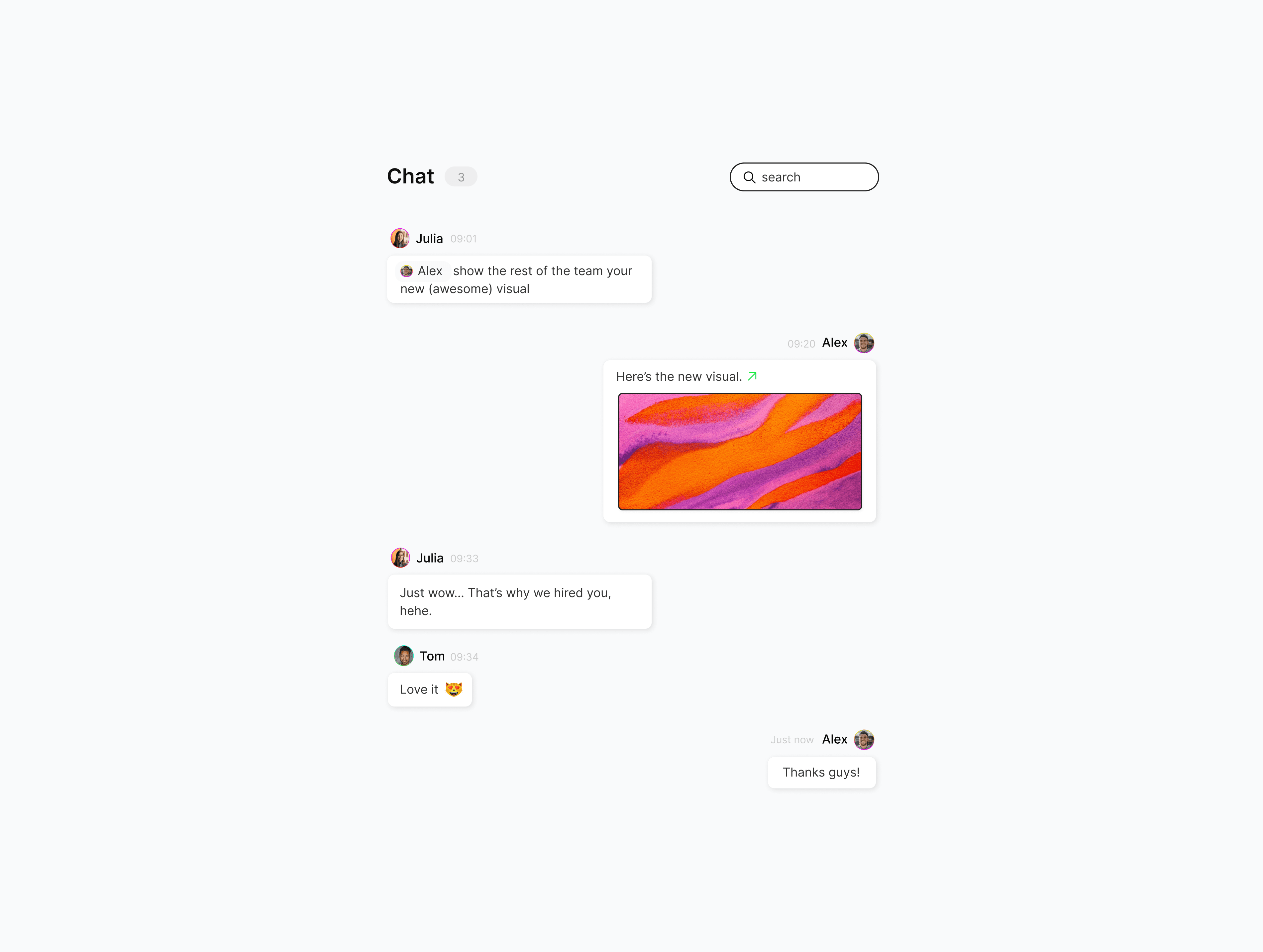
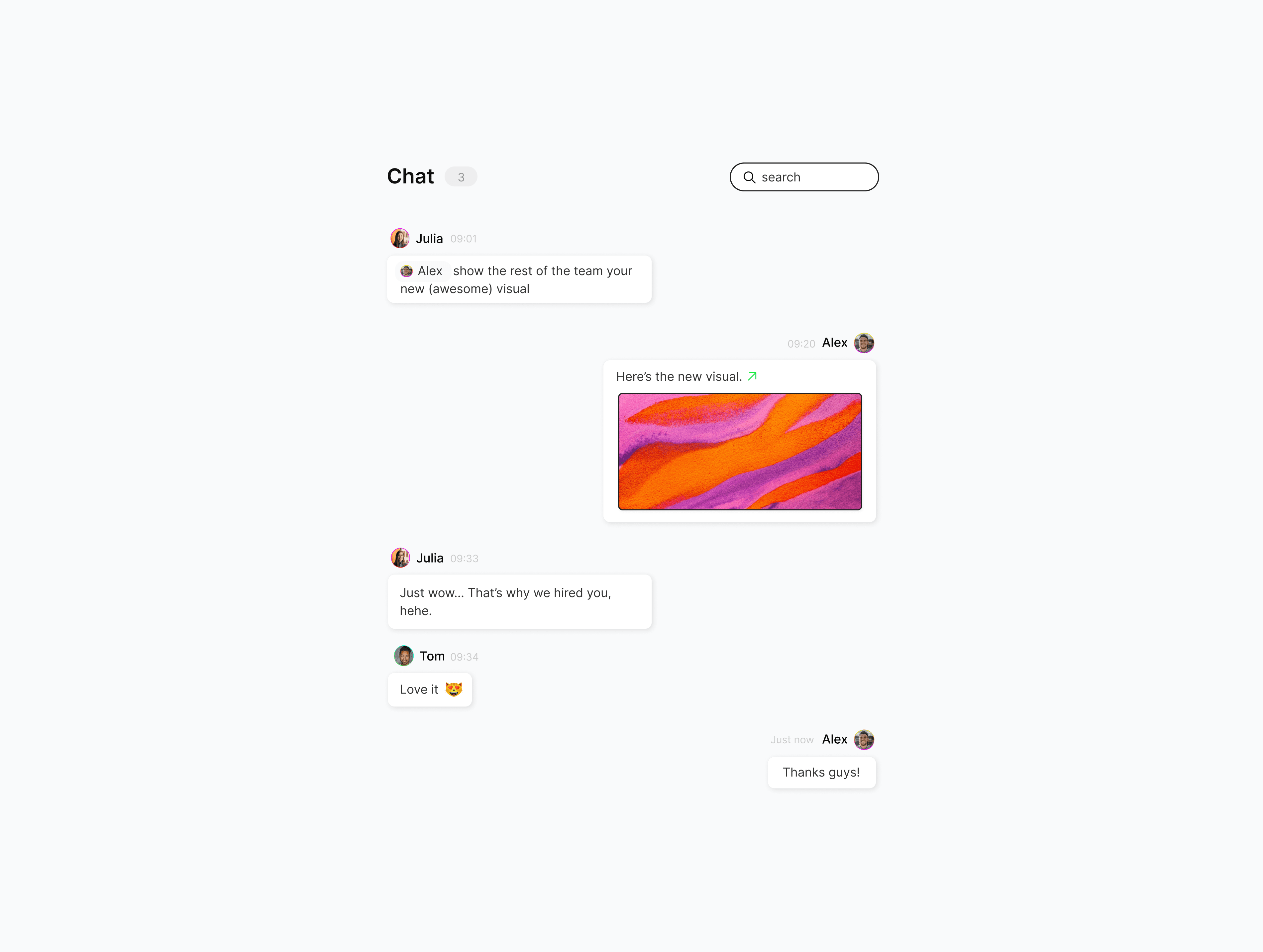
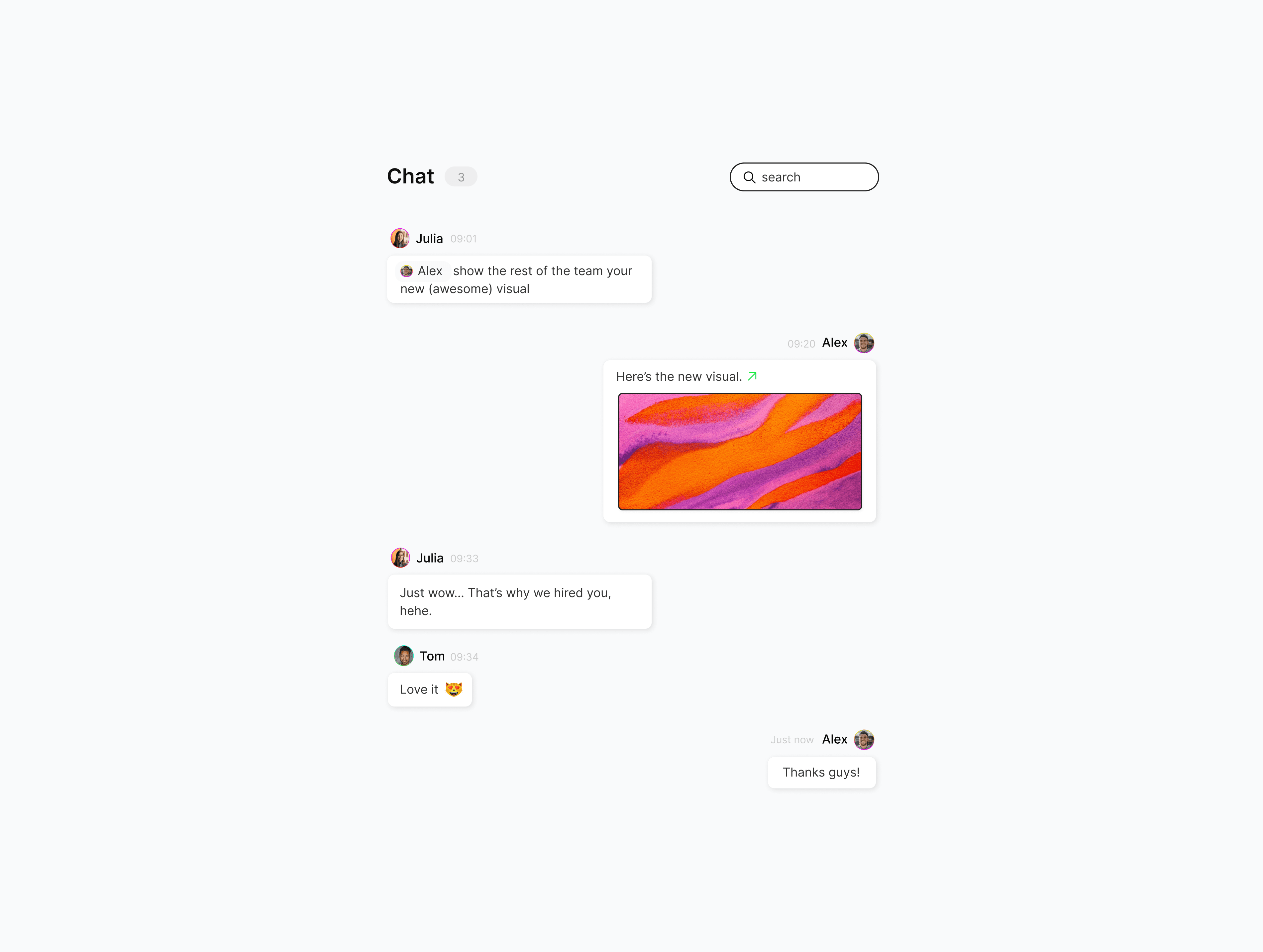
The tools to make it all happen.
The tools to make it all happen.
The tools to make it all happen.
What people say
What people say
Loved by teams that already made the switch.
Loved by teams that already made the switch.

It's great to see a project management tool focusing on great design and smooth UX. Having all our tasks, docs, files, and communication in one tool dramatically improved our team collaboration.
Karen Timmermans
Creative director

It's great to see a project management tool focusing on great design and smooth UX. Having all our tasks, docs, files, and communication in one tool dramatically improved our team collaboration.
Karen Timmermans
Creative director

It's great to see a project management tool focusing on great design and smooth UX. Having all our tasks, docs, files, and communication in one tool dramatically improved our team collaboration.
Karen Timmermans
Creative director

Hello Ivy has been a total game-changer for us in terms of keeping everyone in the loop and encouraging folks to share their thoughts. It completely transformed how our design team works together, especially with our remote team members.
Rali Jukssen
Founder

Hello Ivy has been a total game-changer for us in terms of keeping everyone in the loop and encouraging folks to share their thoughts. It completely transformed how our design team works together, especially with our remote team members.
Rali Jukssen
Founder

Hello Ivy has been a total game-changer for us in terms of keeping everyone in the loop and encouraging folks to share their thoughts. It completely transformed how our design team works together, especially with our remote team members.
Rali Jukssen
Founder
Compare PM tools
Compare PM tools
Compare PM tools