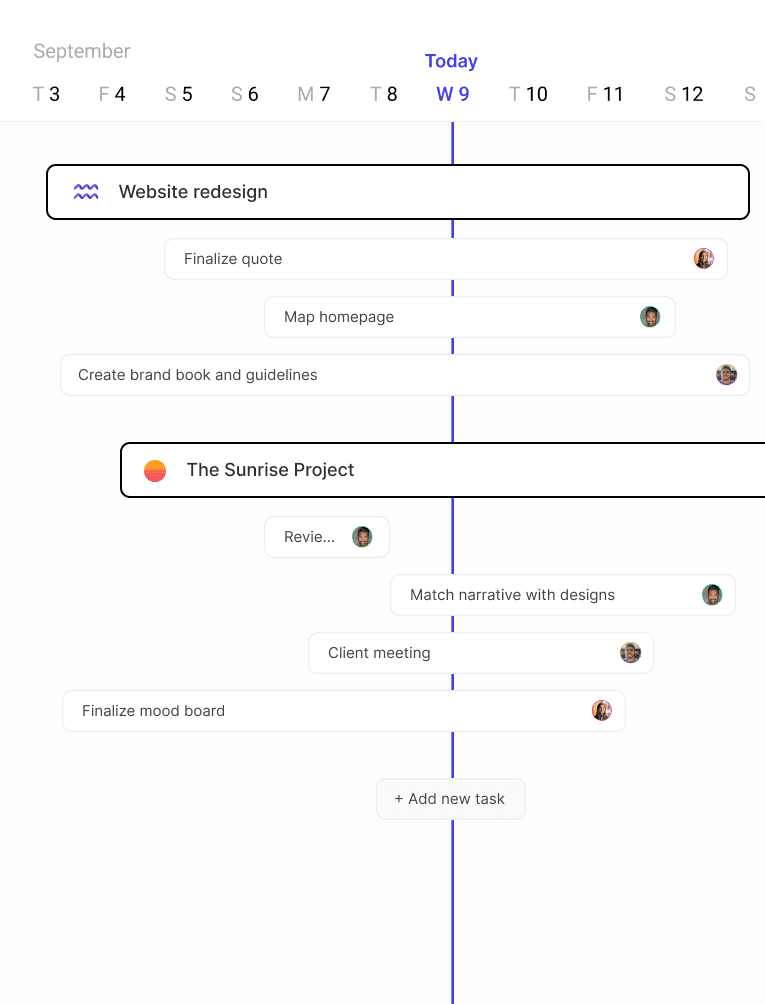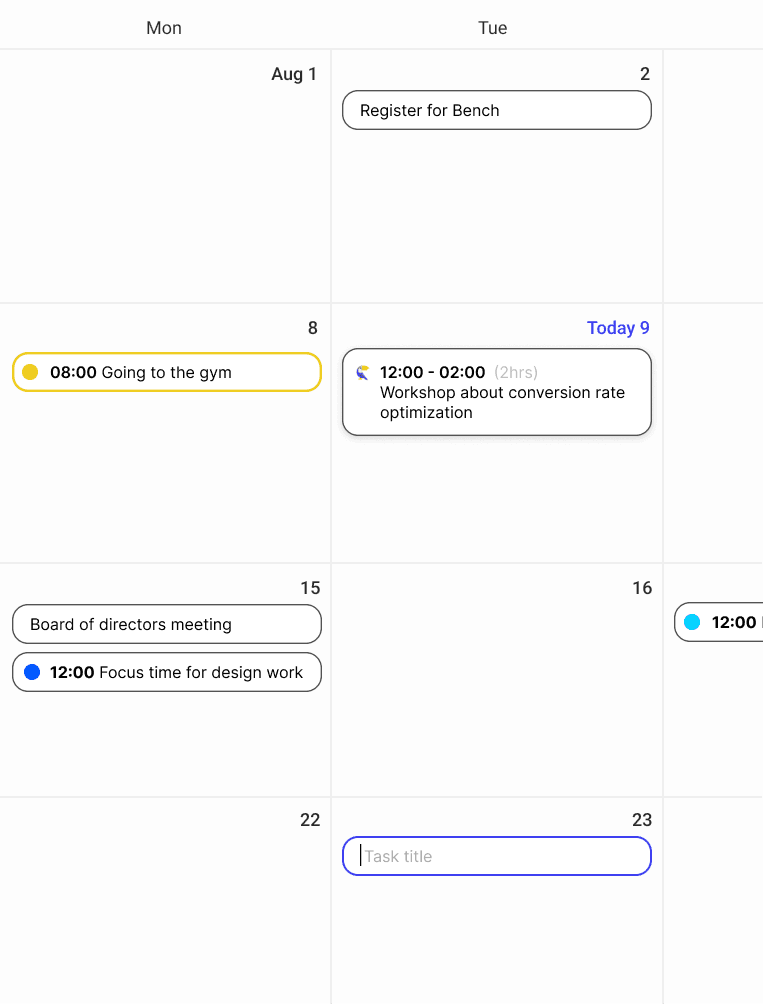Why choose Hello Ivy over Jira?
Why choose Hello Ivy over Jira?
Why choose Hello Ivy over Jira?
Hello Ivy Is A Beautiful And Easy To Use Project Management Tool With A Clean User Interface, Powerful Task Management And Many Team Collaboration Features. This Makes Hello Ivy The #1 Jira Alternative.
Hello Ivy Is A Beautiful And Easy To Use Project Management Tool With A Clean User Interface, Powerful Task Management And Many Team Collaboration Features. This Makes Hello Ivy The #1 Jira Alternative.
Hello Ivy Is A Beautiful And Easy To Use Project Management Tool With A Clean User Interface, Powerful Task Management And Many Team Collaboration Features. This Makes Hello Ivy The #1 Jira Alternative.
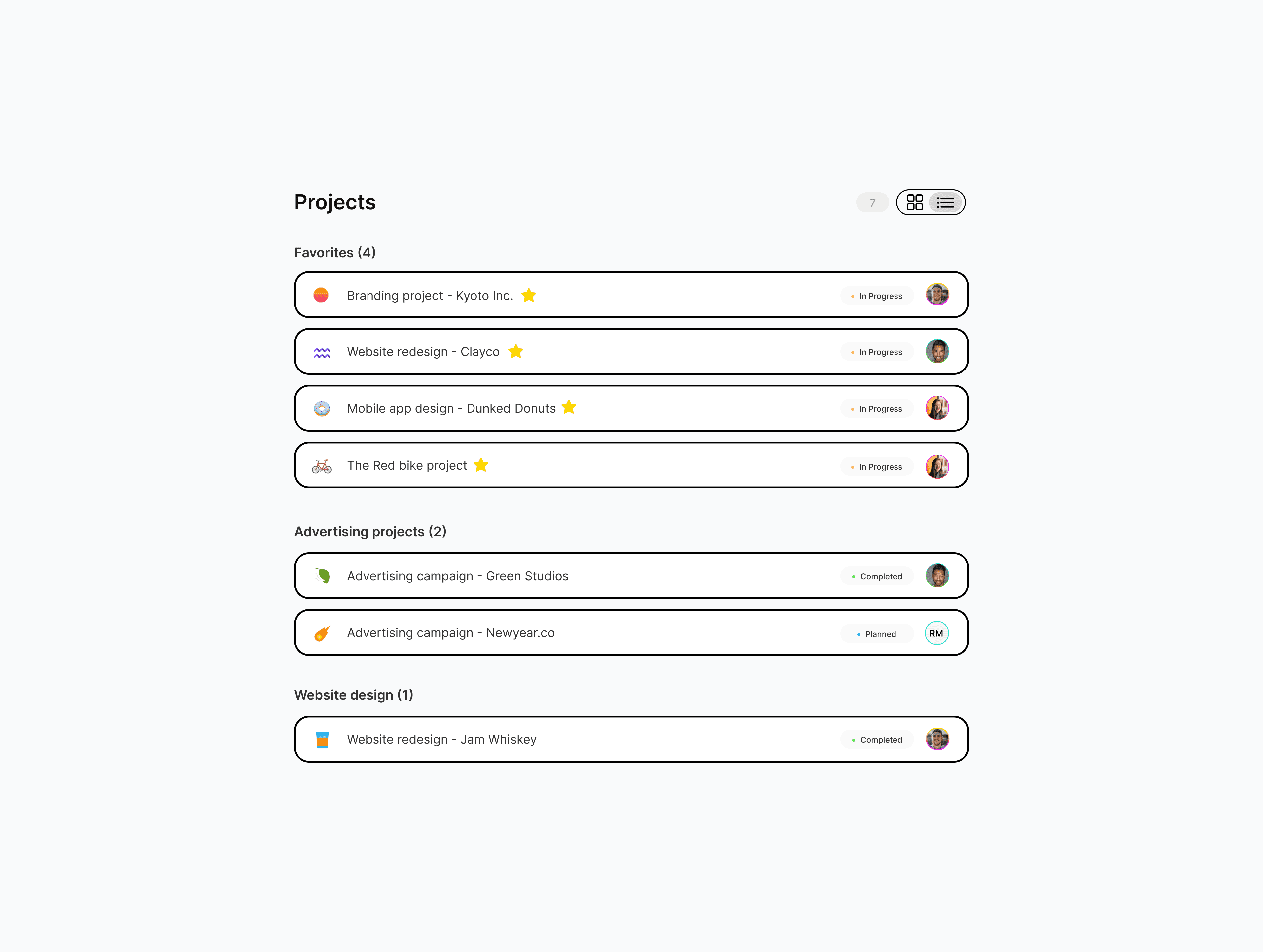
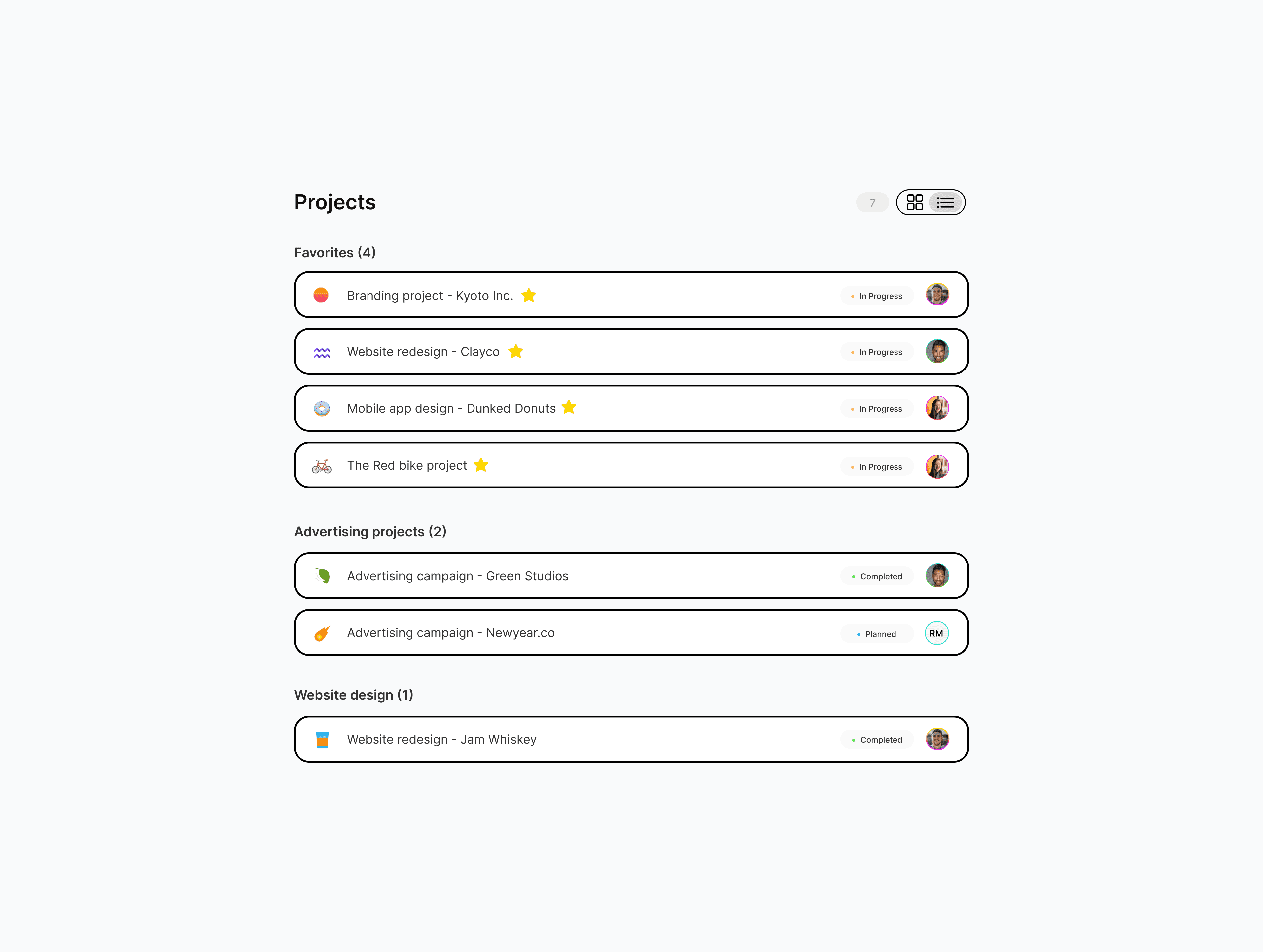
What is Jira?
Jira is a popular project management software created by Atlassian. It helps teams plan, track, and manage work efficiently. With Jira, teams can organize tasks, assign responsibilities, track progress, and collaborate on projects.
Jira offers customizable features for issue tracking, workflow management, and reporting. Jira integrates with other tools for seamless collaboration. It's widely used for its robust project management capabilities across various industries.
What do users generally not like about Jira?
Complexity: Some users find Jira to be complex and overwhelming, especially when they're new to the software. It can take time and effort to fully understand and utilize all the features and customization options.
User Interface: The user interface of Jira can be seen as outdated or not very intuitive. Navigating the platform and finding specific features or settings may not be as straightforward as desired.
Configuration and Setup: Setting up Jira to meet specific team requirements can be challenging. Configuring workflows, customizing fields, and managing permissions may require technical expertise or dedicated administrative resources.
Performance and Speed: In cases where Jira is used for large-scale projects or organizations with a high volume of data, users have reported performance issues. Slow loading times or delays in response can impact productivity and frustrate users.
Overwhelming Notifications: Jira has a notification system that keeps users informed about project activities. However, some users feel that the notifications can be excessive and overwhelming, making it difficult to focus on important updates.
Cost: Depending on the chosen plan, the cost of using Jira, particularly for larger teams or organizations, can be relatively high compared to other project management tools available in the market.
What is Jira?
Jira is a popular project management software created by Atlassian. It helps teams plan, track, and manage work efficiently. With Jira, teams can organize tasks, assign responsibilities, track progress, and collaborate on projects.
Jira offers customizable features for issue tracking, workflow management, and reporting. Jira integrates with other tools for seamless collaboration. It's widely used for its robust project management capabilities across various industries.
What do users generally not like about Jira?
Complexity: Some users find Jira to be complex and overwhelming, especially when they're new to the software. It can take time and effort to fully understand and utilize all the features and customization options.
User Interface: The user interface of Jira can be seen as outdated or not very intuitive. Navigating the platform and finding specific features or settings may not be as straightforward as desired.
Configuration and Setup: Setting up Jira to meet specific team requirements can be challenging. Configuring workflows, customizing fields, and managing permissions may require technical expertise or dedicated administrative resources.
Performance and Speed: In cases where Jira is used for large-scale projects or organizations with a high volume of data, users have reported performance issues. Slow loading times or delays in response can impact productivity and frustrate users.
Overwhelming Notifications: Jira has a notification system that keeps users informed about project activities. However, some users feel that the notifications can be excessive and overwhelming, making it difficult to focus on important updates.
Cost: Depending on the chosen plan, the cost of using Jira, particularly for larger teams or organizations, can be relatively high compared to other project management tools available in the market.
What is Jira?
Jira is a popular project management software created by Atlassian. It helps teams plan, track, and manage work efficiently. With Jira, teams can organize tasks, assign responsibilities, track progress, and collaborate on projects.
Jira offers customizable features for issue tracking, workflow management, and reporting. Jira integrates with other tools for seamless collaboration. It's widely used for its robust project management capabilities across various industries.
What do users generally not like about Jira?
Complexity: Some users find Jira to be complex and overwhelming, especially when they're new to the software. It can take time and effort to fully understand and utilize all the features and customization options.
User Interface: The user interface of Jira can be seen as outdated or not very intuitive. Navigating the platform and finding specific features or settings may not be as straightforward as desired.
Configuration and Setup: Setting up Jira to meet specific team requirements can be challenging. Configuring workflows, customizing fields, and managing permissions may require technical expertise or dedicated administrative resources.
Performance and Speed: In cases where Jira is used for large-scale projects or organizations with a high volume of data, users have reported performance issues. Slow loading times or delays in response can impact productivity and frustrate users.
Overwhelming Notifications: Jira has a notification system that keeps users informed about project activities. However, some users feel that the notifications can be excessive and overwhelming, making it difficult to focus on important updates.
Cost: Depending on the chosen plan, the cost of using Jira, particularly for larger teams or organizations, can be relatively high compared to other project management tools available in the market.
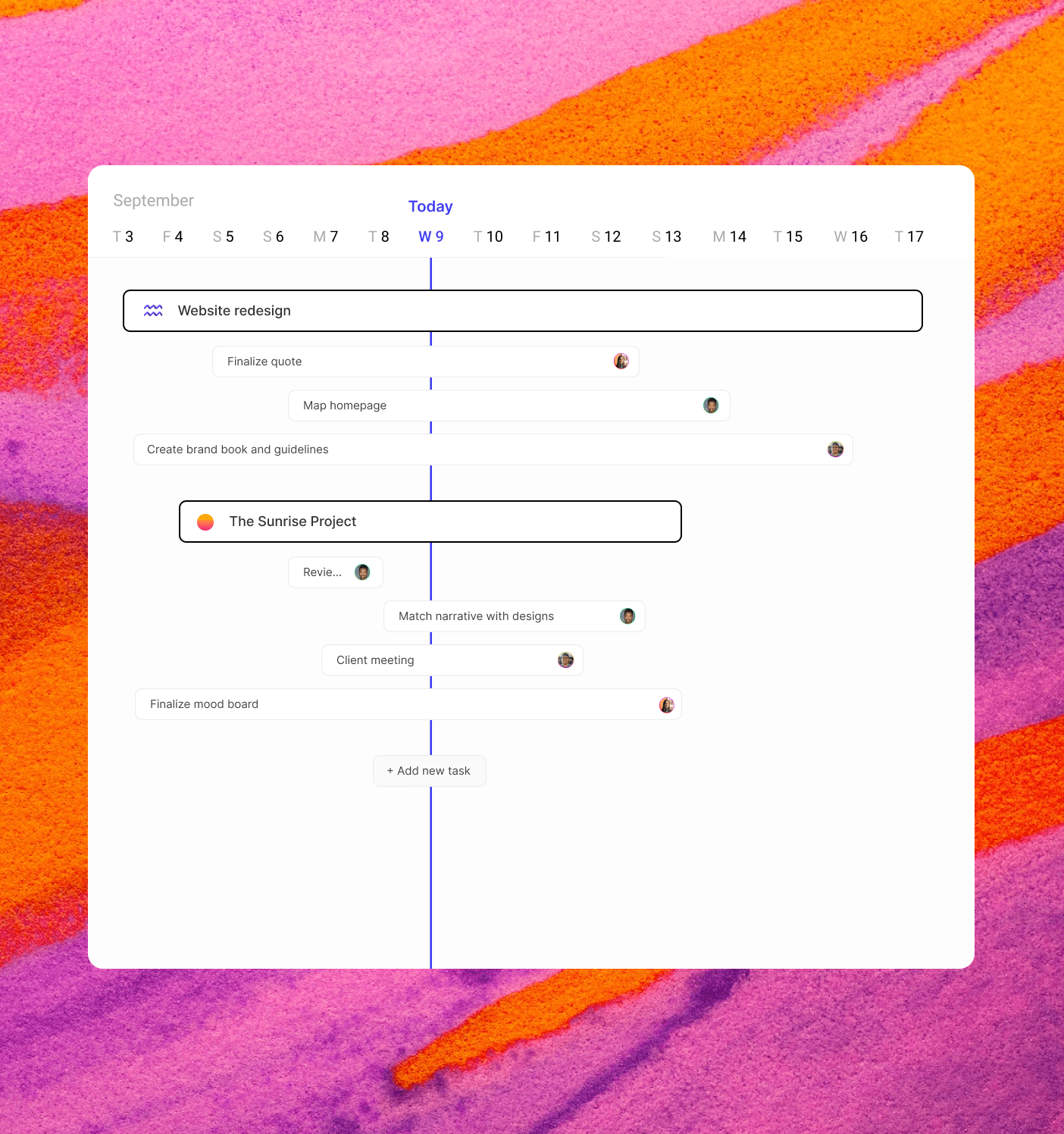
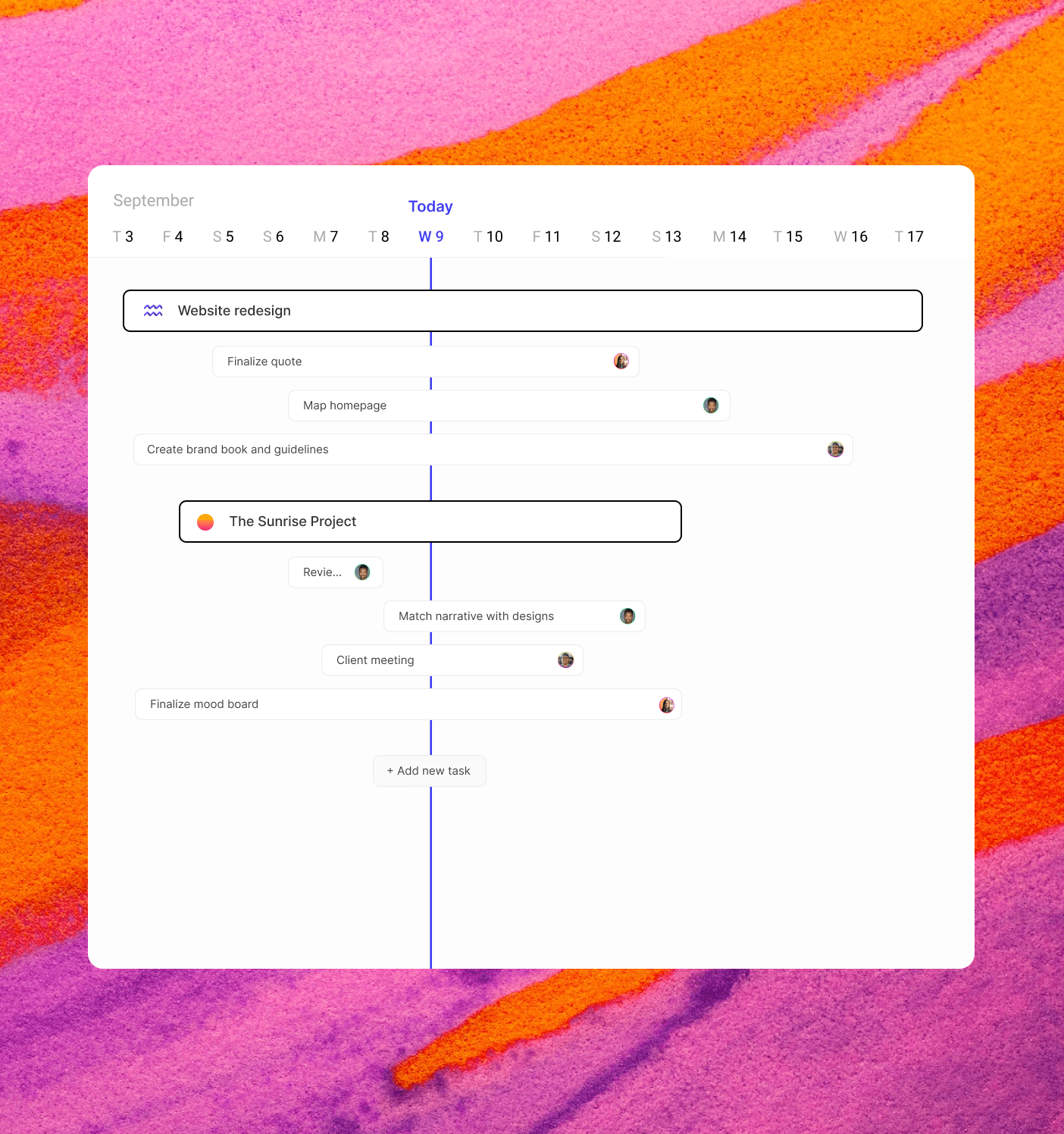
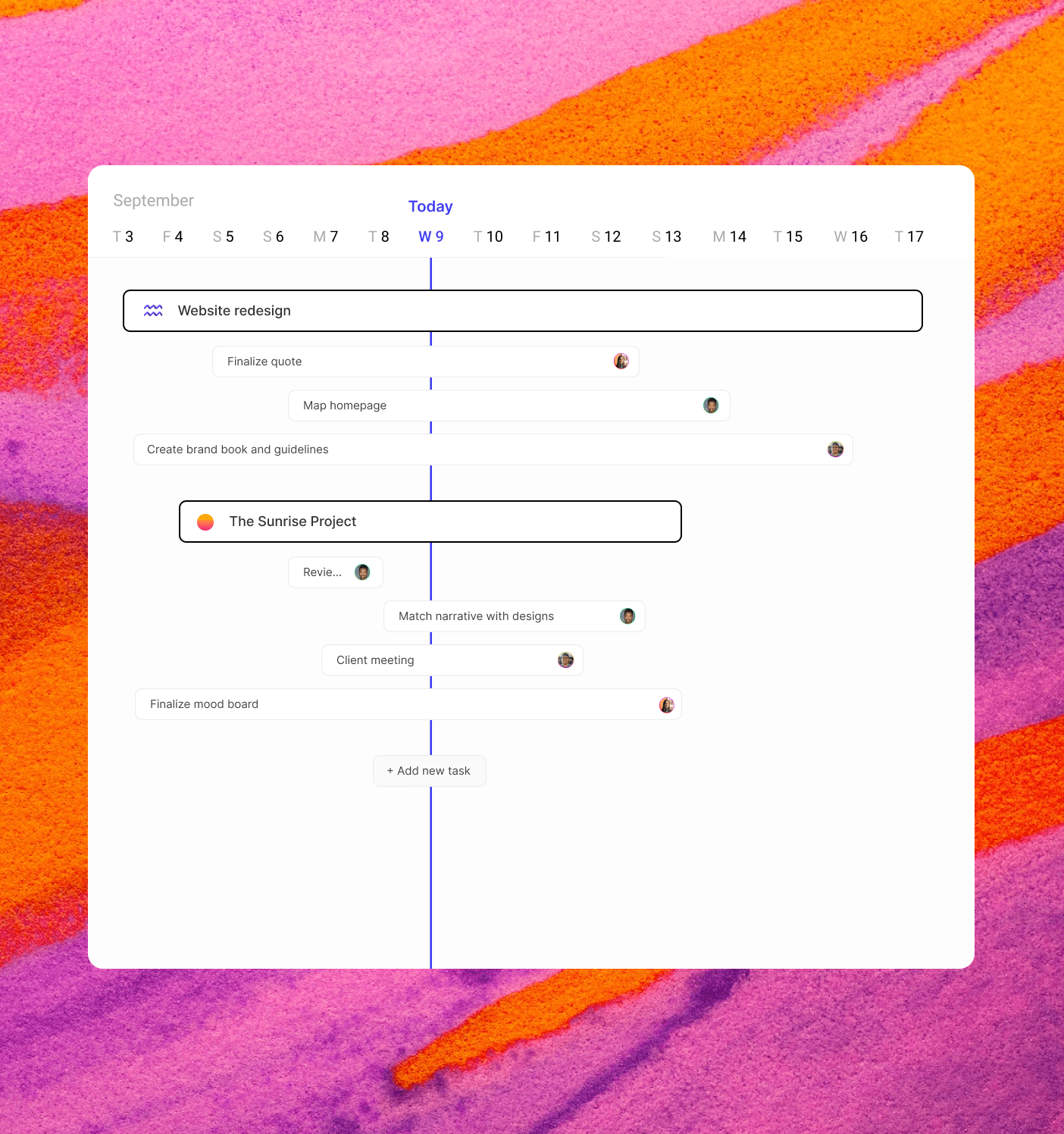
What features make Hello Ivy better than Jira?
Hello Ivy and Jira are both project management tools that help you manage your tasks and run your business. However, Jira is often perceived as being very complex.
Jira has a lot of functionalities which makes the software overwhelming and the interface cluttered. Many of these functionalities you will never use but they are useful for heavyweight project management users, however if you want to get the basics covered and prefer easy to use, well-designed and simple project management software, Hello Ivy is the way to go.
Hello Ivy and Jira are both project management tools that help you manage your tasks and run your business. However, Jira is often perceived as being very complex.
Jira has a lot of functionalities which makes the software overwhelming and the interface cluttered. Many of these functionalities you will never use but they are useful for heavyweight project management users, however if you want to get the basics covered and prefer easy to use, well-designed and simple project management software, Hello Ivy is the way to go.
Hello Ivy and Jira are both project management tools that help you manage your tasks and run your business. However, Jira is often perceived as being very complex.
Jira has a lot of functionalities which makes the software overwhelming and the interface cluttered. Many of these functionalities you will never use but they are useful for heavyweight project management users, however if you want to get the basics covered and prefer easy to use, well-designed and simple project management software, Hello Ivy is the way to go.
Instead of work happening all over the place, everything comes together in Hello Ivy —effortlessly handle your design projects while making sure everyone on your team stays in the loop
Instead of work happening all over the place, everything comes together in Hello Ivy —effortlessly handle your design projects while making sure everyone on your team stays in the loop
Meet Hello Ivy in 60 seconds — A better way to manage your design projects.
USED BY THE MOST PRODUCTIVE DESIGN TEAMS AND AGENCIES
USED BY THE MOST PRODUCTIVE DESIGN TEAMS AND AGENCIES
Your design team's work and communication all in one tool.
Your design team's work and communication all in one tool.
Simplify your design workflows with Hello Ivy. From drafting design briefs to task management, integrating feedback, version control, and approval phases — all seamlessly integrated.
Get organized: Say goodbye to excessive meetings, cluttered Slack chats, lost Figma files, and never-ending email chains. Find everything you need without ever leaving Hello Ivy.
Clutter-free design: No more overwhelming interfaces. Hello Ivy is designed to keep your focus on creativity.
Work from all angles: Use roadmaps, calendars, and custom task overviews to prioritize tasks effectively and ensure the right work gets done.
Simplify your design workflows with Hello Ivy. From drafting design briefs to task management, integrating feedback, version control, and approval phases — all seamlessly integrated.
Get organized: Say goodbye to excessive meetings, cluttered Slack chats, lost Figma files, and never-ending email chains. Find everything you need without ever leaving Hello Ivy.
Clutter-free design: No more overwhelming interfaces. Hello Ivy is designed to keep your focus on creativity.
Work from all angles: Use roadmaps, calendars, and custom task overviews to prioritize tasks effectively and ensure the right work gets done.
Simplify your design workflows with Hello Ivy. From drafting design briefs to task management, integrating feedback, version control, and approval phases — all seamlessly integrated.
Get organized: Say goodbye to excessive meetings, cluttered Slack chats, lost Figma files, and never-ending email chains. Find everything you need without ever leaving Hello Ivy.
Clutter-free design: No more overwhelming interfaces. Hello Ivy is designed to keep your focus on creativity.
Work from all angles: Use roadmaps, calendars, and custom task overviews to prioritize tasks effectively and ensure the right work gets done.
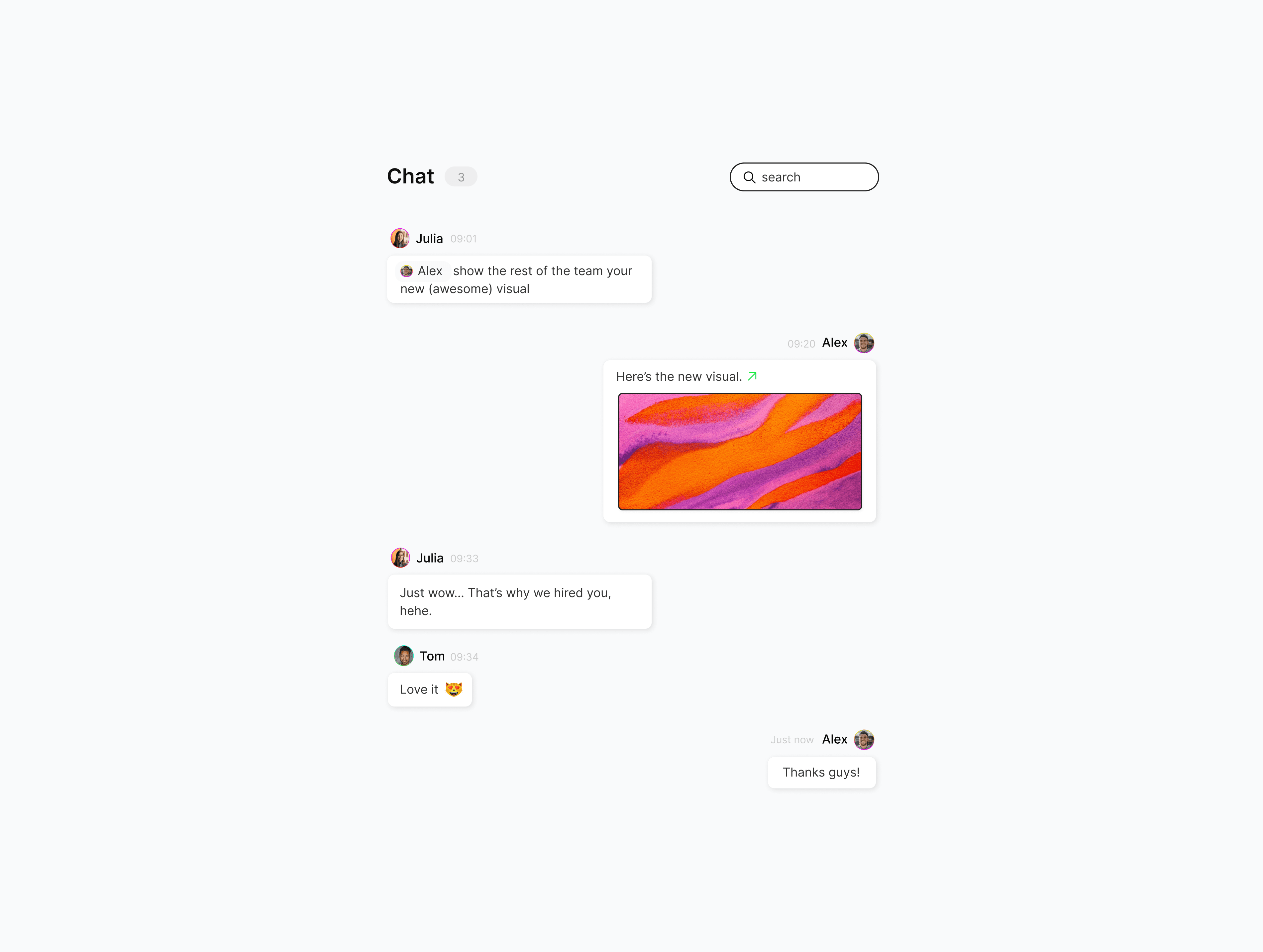
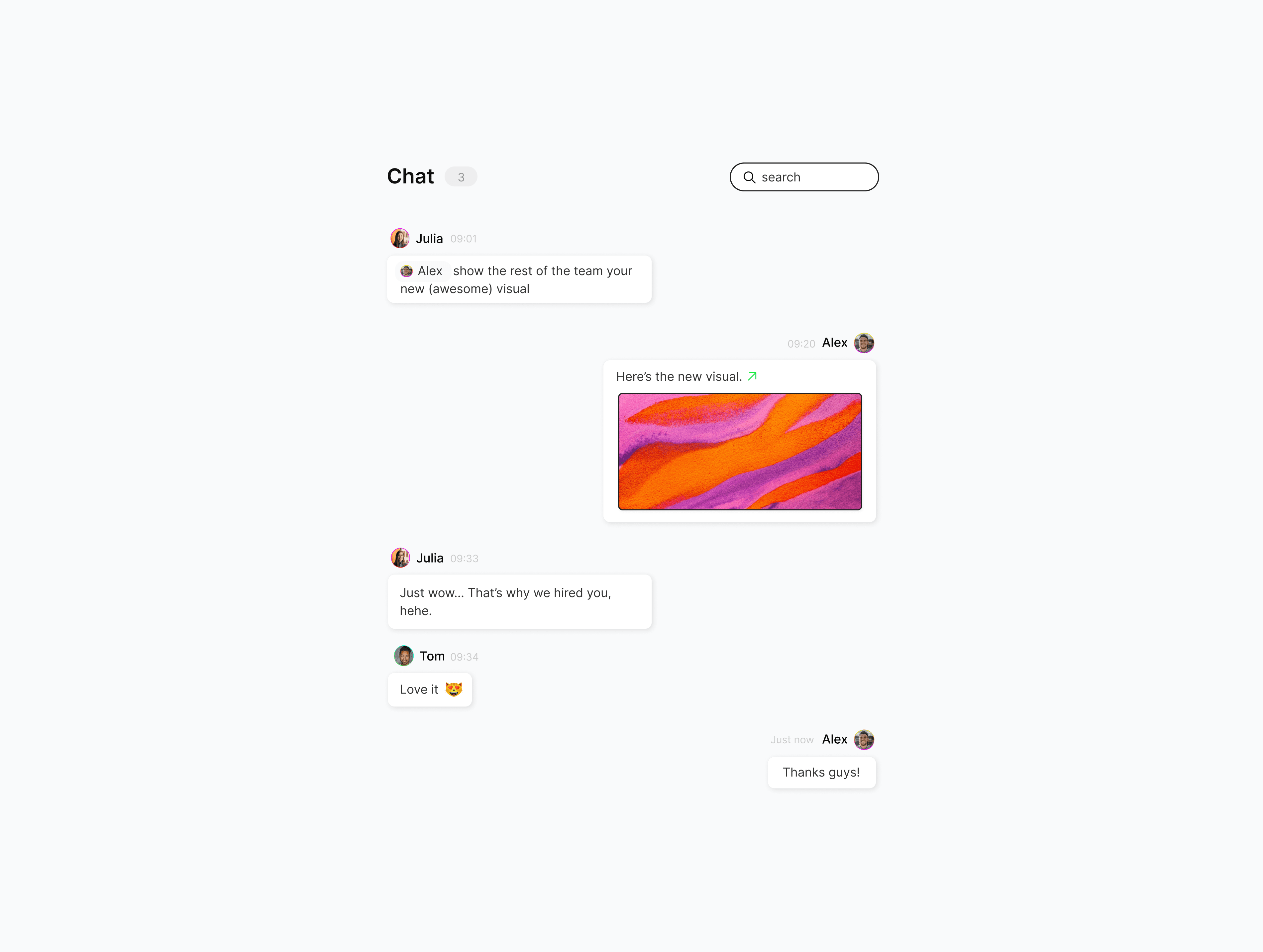
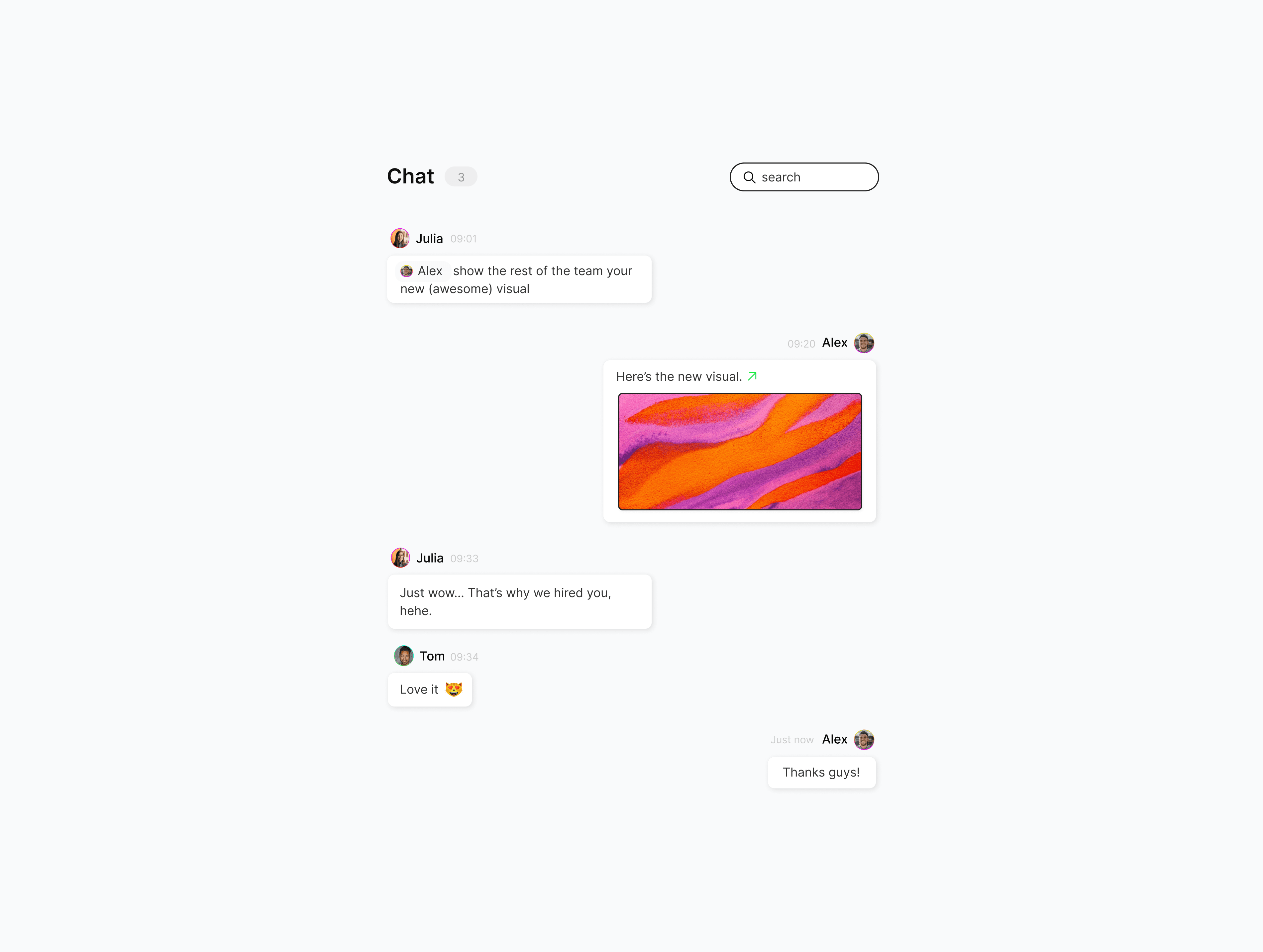
The tools to make it all happen.
The tools to make it all happen.
The tools to make it all happen.
What people say
What people say
Loved by teams that already made the switch.
Loved by teams that already made the switch.

It's great to see a project management tool focusing on great design and smooth UX. Having all our tasks, docs, files, and communication in one tool dramatically improved our team collaboration.
Karen Timmermans
Creative director

It's great to see a project management tool focusing on great design and smooth UX. Having all our tasks, docs, files, and communication in one tool dramatically improved our team collaboration.
Karen Timmermans
Creative director

It's great to see a project management tool focusing on great design and smooth UX. Having all our tasks, docs, files, and communication in one tool dramatically improved our team collaboration.
Karen Timmermans
Creative director

Hello Ivy has been a total game-changer for us in terms of keeping everyone in the loop and encouraging folks to share their thoughts. It completely transformed how our design team works together, especially with our remote team members.
Rali Jukssen
Founder

Hello Ivy has been a total game-changer for us in terms of keeping everyone in the loop and encouraging folks to share their thoughts. It completely transformed how our design team works together, especially with our remote team members.
Rali Jukssen
Founder

Hello Ivy has been a total game-changer for us in terms of keeping everyone in the loop and encouraging folks to share their thoughts. It completely transformed how our design team works together, especially with our remote team members.
Rali Jukssen
Founder
Compare PM tools
Compare PM tools
Compare PM tools